Testing the Installation
Begin testing the installation from the Home page, where you can start by checking the health of the services.
To begin testing, start the Cloudera Manager Admin Console. Once you've logged in, the Home page should look something like this:
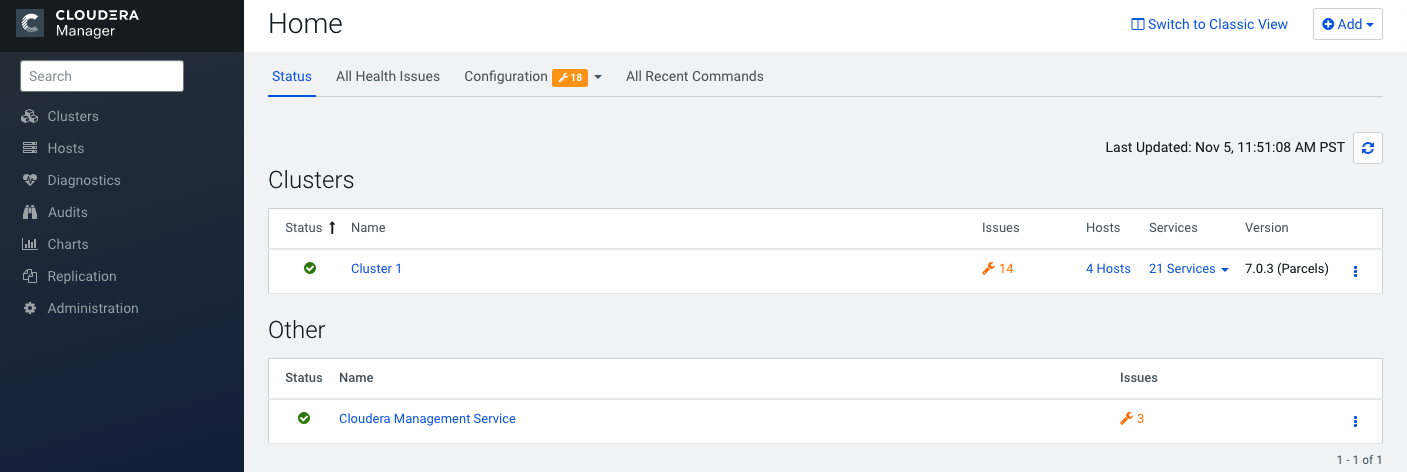
On the left side of the screen is a list of services currently running with their status
information. All the services should be running with Good Health . You
can click each service to view more detailed information about each service. You can also test
your installation by either checking each Host's heartbeats, running a MapReduce job, or
interacting with the cluster with an existing Hue application.
. You
can click each service to view more detailed information about each service. You can also test
your installation by either checking each Host's heartbeats, running a MapReduce job, or
interacting with the cluster with an existing Hue application.
