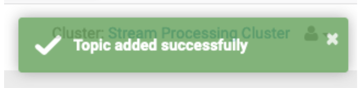Verifying the setup
After you secure Streams Messaging Manager, you can verify the security setup. You can login to the Streams Messaging Manager web UI and create Kafka topics.
-
Go to Cloudera Manager > Streams Messaging Manager.
The login page for Streams Messaging Manager appears.
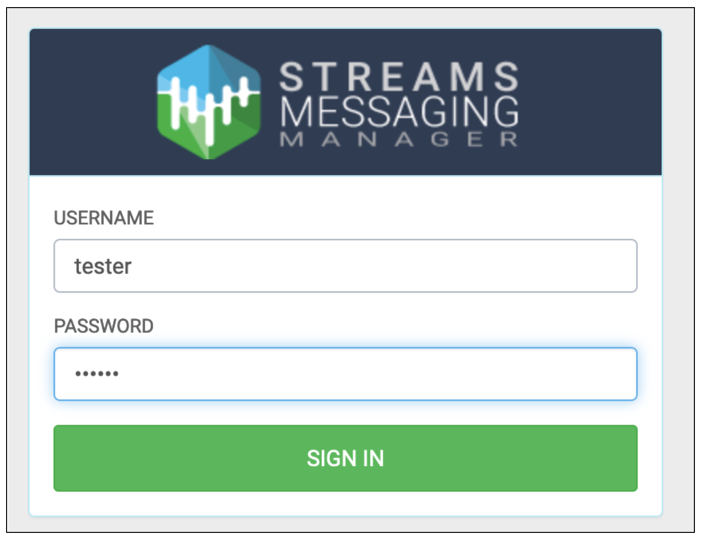
-
Login to the Streams Messaging Manager UI using your regular
credentials.
After you log in, you see the user logout dropdown at the top right corner of your screen. It shows the domain associated with the user.
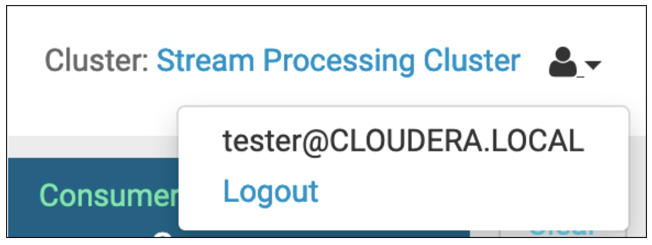
- Click Streams Messaging Manager Web UI.
-
To add a topic, go to Topics.
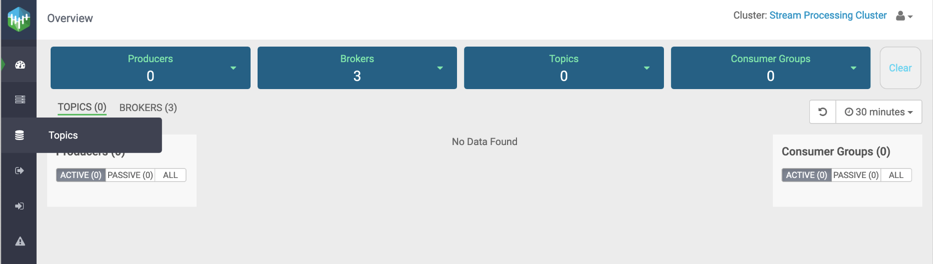
-
Click Add New.
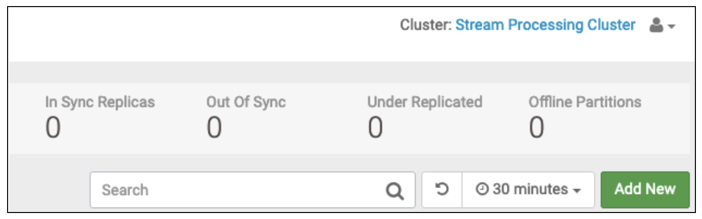
-
Add a topic name, select partitions, and cleanup policy.
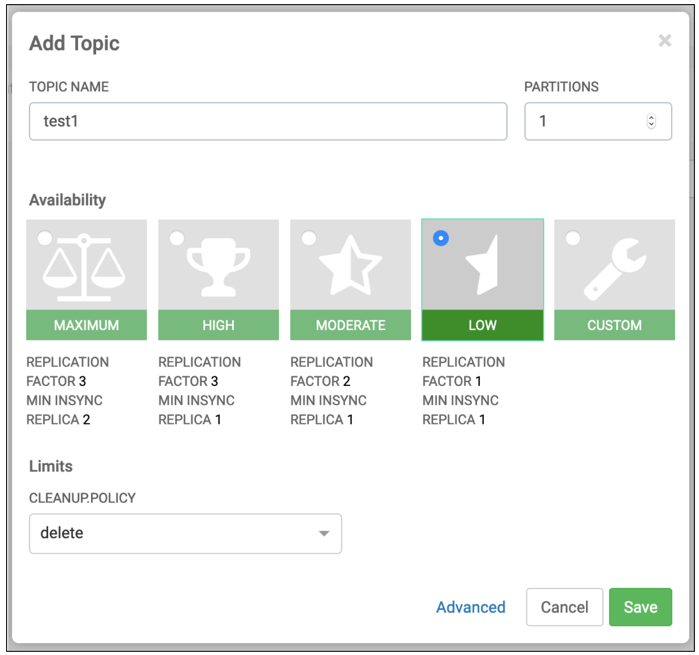
-
Click Save.
You see the following message in the top right corner of the webpage.