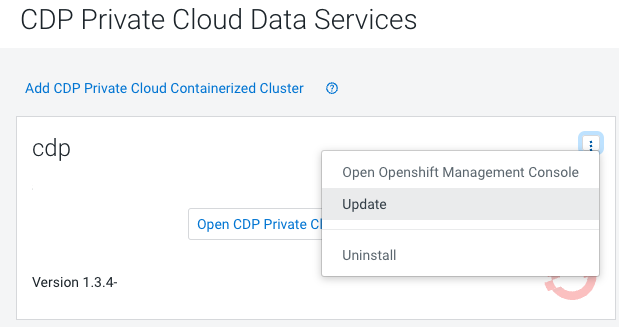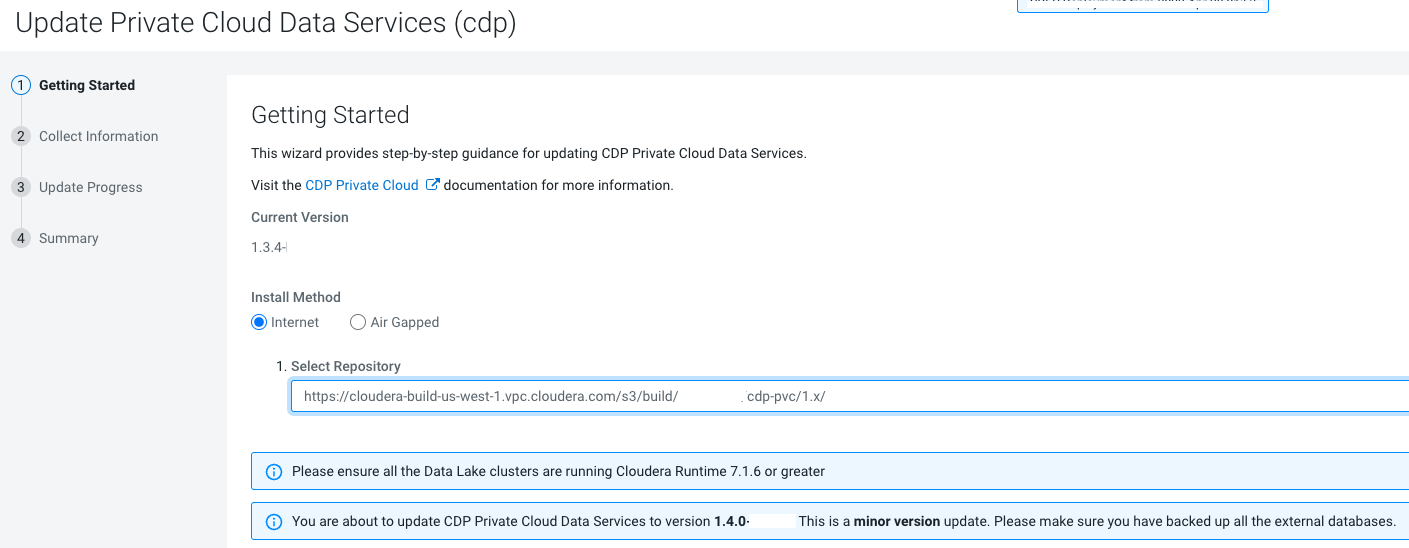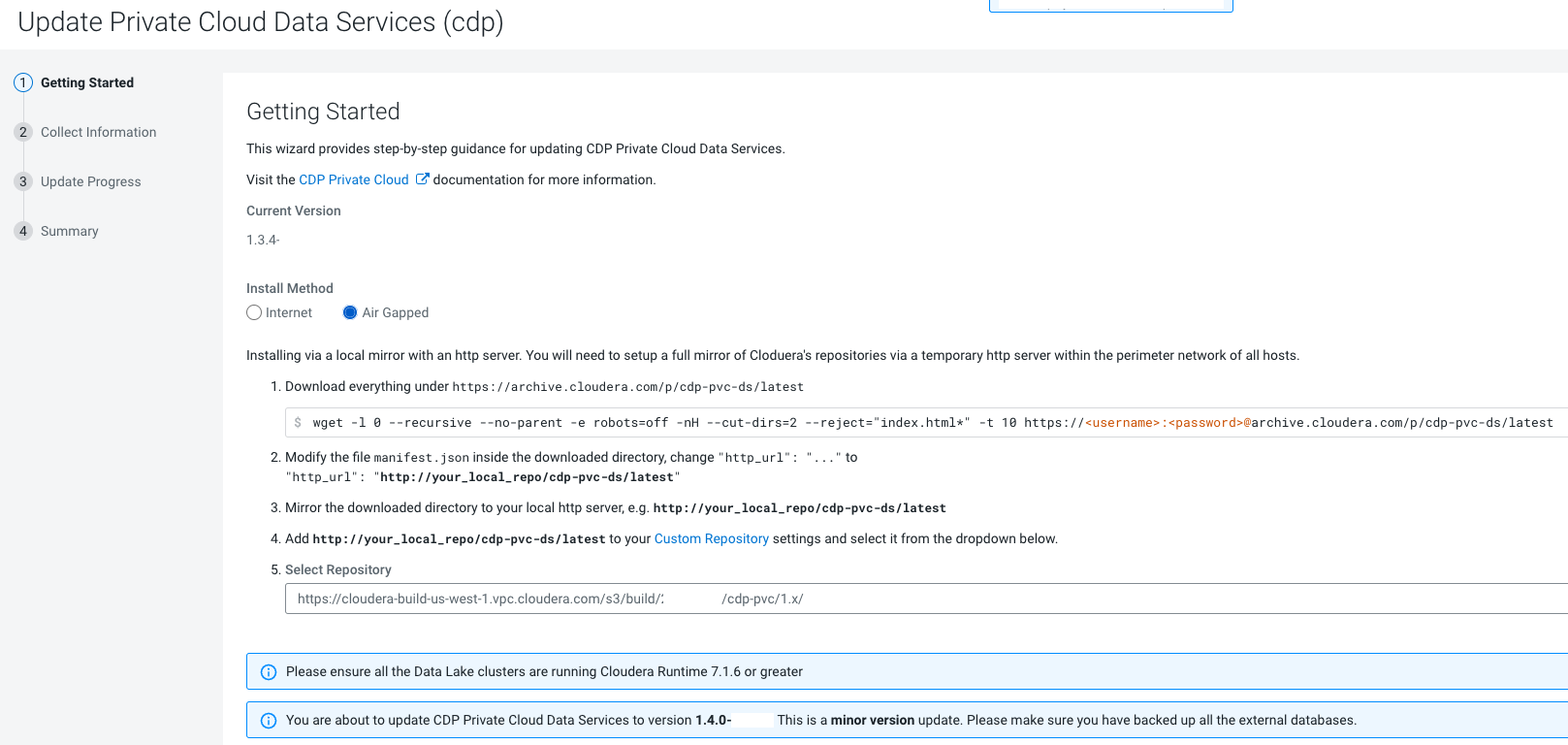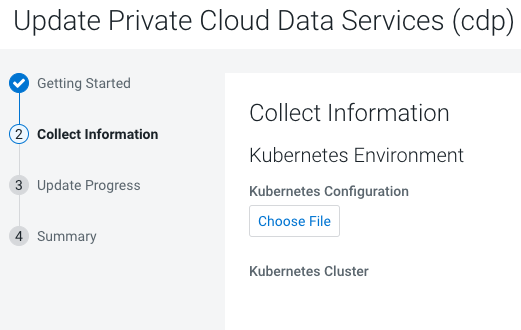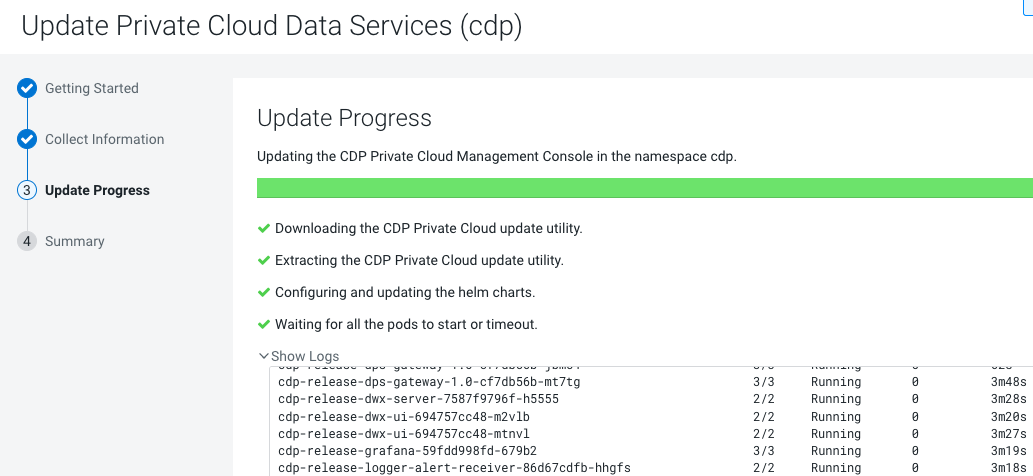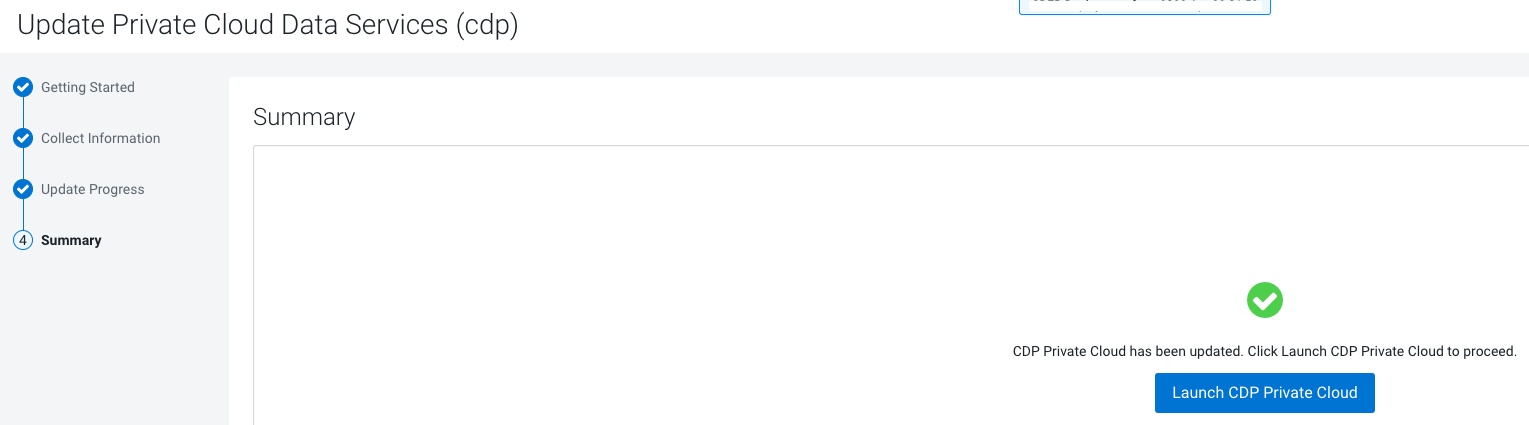Upgrading Cloudera Data Services on premises using OpenShift Container Platform
You can upgrade Cloudera Data Services on premises 1.5.4 SP2, 1.5.5, or 1.5.5 SP1 to 1.5.5 SP2 version without uninstalling the existing installation. After the upgrade is complete, you may need to upgrade the underlying OpenShift Container Platform. See the Software Support Matrix for OpenShift for more information about supported OCP versions.
- Review the Software Support Matrix for OpenShift.
- Make a backup of the OpenShift routes before upgrading to 1.5.5 SP2.
- To upgrade Cloudera Data Engineering, make sure that you have performed Pre-upgrade - Upgrading Cloudera Data Engineering service with endpoint stability and taken a backup of the Cloudera Data Engineering service.
Ensure that you have the following before you upgrade:
- A
kubeconfigfile for the OCP cluster. -
Ensure that the
kubeconfigfile has permissions to create Kubernetes namespaces. -
Back up all of the external databases used by Cloudera Data Services on premises.
-
One or more environments registered in Cloudera Data Services on premises.
-
One of the registered environment has one or more Cloudera Data Warehouse or Cloudera AI experience workspaces.
-
Access to the Cloudera on premises repositories (archive.cloudera.com).
-
Administrator access to OCP and Privileged access to your external Vault.
- After upgrade, the Cloudera Manager admin role may be missing
the Host Administrators privilege in an upgraded cluster. The cluster
administrator should run the following command to manually add this privilege to
the
role.
ipa role-add-privilege <cmadminrole> --privileges="Host Administrators"
 . Click
. Click