Troubleshooting inbuilt CDSW migration tool
If your migration from Cloudera Data Science Workbench (CDSW) to Cloudera AI fails, you can restart migration. Also, learn how to find logs for debugging migration and other issues.
Failed Migration
Problem: In the event your migration fails, the Migration failed indicator appears.
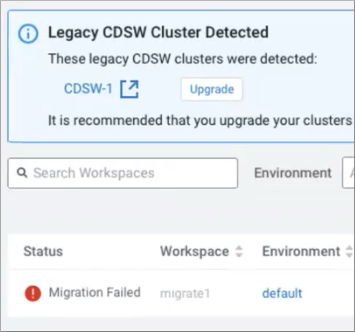
Solution: In workbenches, click the Options icon
 , and select the
Retry CDSW Migration option:
, and select the
Retry CDSW Migration option:

CDSW to Cloudera AI migration frozen with large Projects
Problem: If the Project being migrated from CDSW to Cloudera AI is large, it can get stuck, frozen, while waiting for the Project information to get migrated. After a while, the logs display that the migration was successful, however the UI is still unavailable.
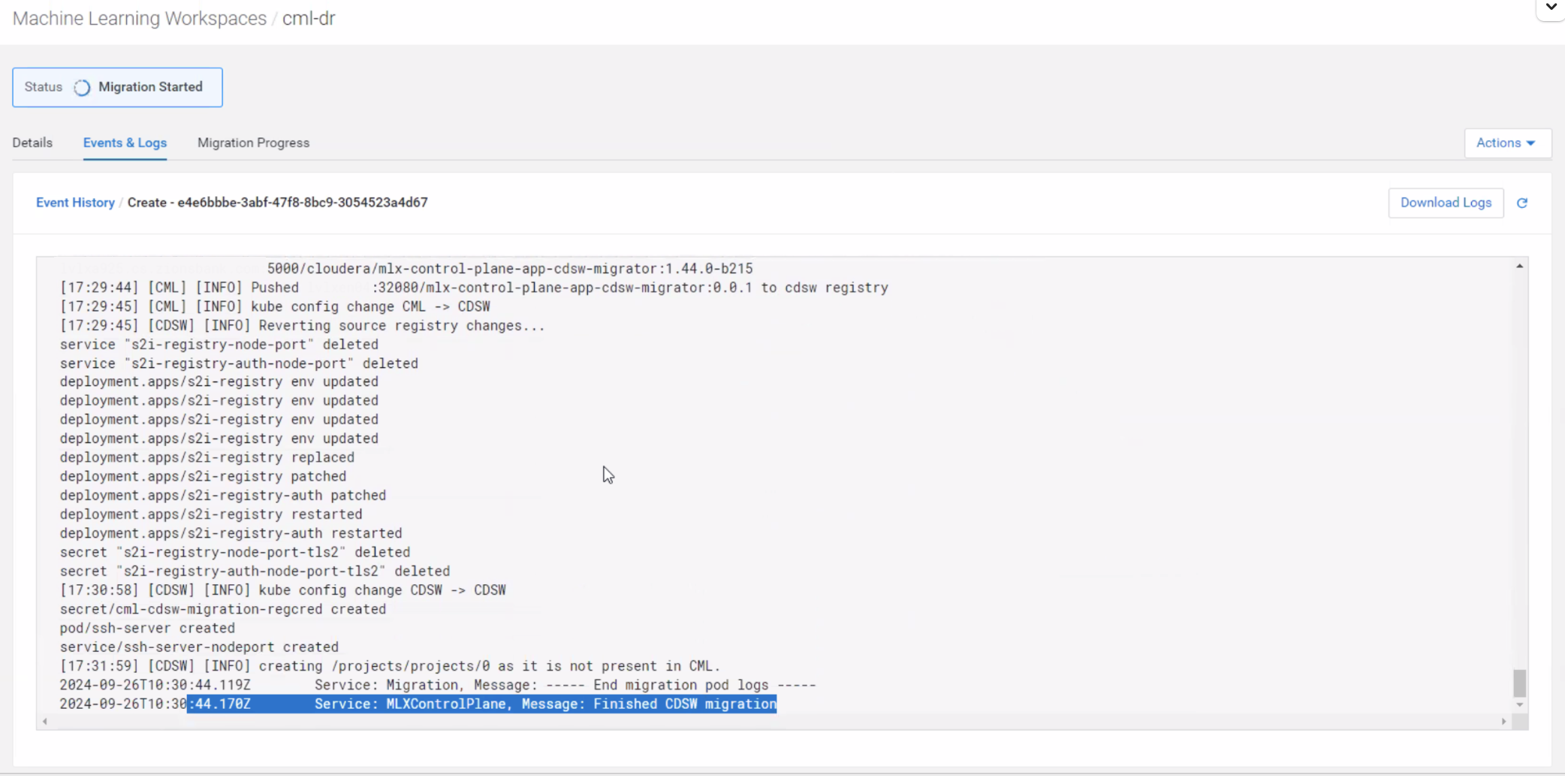
Solution: Instruct Cloudera manually that the migration has finished:
- Find the Customer Resource Number (CRN) of the new workbench from the Control Plane.
- Open a shell into the
cdp-embedded-db-0pod, which is in theCloudera Data Platformnamespace. This can be done from the Kubernetes dashboard or using thekubectlcommand. -
Add a new entry into the database that tells the system that the migration is completed.
Example:
psql \c db-mlx INSERT INTO event(instance_id, resource_type, status, operation, user_id) SELECT id, 'mlx_instance', 'started', 'validateMigration', creatorcrn from mlx_instance where mlx_instance.crn=‘##<crn>###';
Result
The Cloudera UI is updated, and displays the information that the migration must be validated. You can continue the migration process.
Viewing logs
Problem: If your migration fails, and the restarted migration also fails, you must get information about the failure.
Solution: In workbenches, click the Options
icon  , and select the
View Event Logs option.
, and select the
View Event Logs option.
Problem when migrating parcels to a new Cloudera AI Workbench
If parcels are located in a custom directory specified by parcel_repo_home
in Cloudera Management Console, instead of the default
(/opt/cloudera/parcels) location , then the CDSW to Cloudera AI migration script will not find the parcles.
- Check that the Cloudera Embedded Container Service parcels are located at the
/opt/cloudera/parcelsdirectory and not at a custom location. - If not, then copy the existing parcels to the default location by using the following
command:
cp -rp <custom-ecs-parcel-path>/ECS* /opt/cloudera/parcels/
