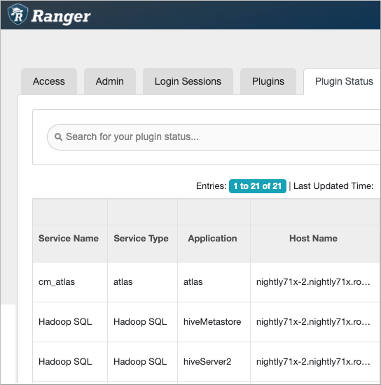After upgrading from HDP or CDH clusters to Cloudera,
the Hive plugin for the Hive Metastore and HiveServer2 appears in the Ranger Admin UI unless
configuration property problems due to upgrading exist. You can rectify the incorrect
properties to fix the problem.
If the Hive Metastore plugin does not appear in the Ranger Admin UI, you must
remove the following property settings from Hive Metastore hive-site.xml safety
valve:
hive.security.authorization.enabledhive.security.authorization.managerhive.security.metastore.authorization.manager
If the HiveServer2 plugin does not appear in the Ranger Admin UI, you must remove
the following property settings from HiveServer2 hive-site.xml safety valve:
hive.security.authorization.enabledhive.security.authorization.managerhive.security.metastore.authorization.managerhive.security.authenticator.manager
After removing these configuration properties, restart the Hive Metastore and
HiveServer2 services from Cloudera Manager. Next, you must check
whether the Ranger Hive Metastore and HiveServer2 plugins are enabled successfully. To
do so:
-
From Cloudera Manager, go to .
The Hadoop SQL service type for the hiveMetastore and hiveServer2 applications
should appear. If so, skip the next step. Your configuration is ok.
-
If, after removing the Hive Metastore and HiveServer2 configuration properties
from the respective hive-ste.xml safety valves, the Hive Metastore and
HiveServer2 plugins are NOT visible, you must confirm whether or not the
following configuration properties appear in hive-site.xml:
For Hive Metastore, confirm whether or not the
following key-value pair appears in hive-site.xml:
- Key:
hive.metastore.pre.event.listeners
- Value:
org.apache.hadoop.hive.ql.security.authorization.plugin.metastore.HiveMetaStoreAuthorizer
If this key-value pair does not appear in hive-site.xml, then add it to the
Hive Metastore hive-site.xml safety valve.
For HiveServer2, confirm whether or not the following
key value pair appears in hive-site.xml:
- Key:
hive.security.authenticator.manager
- Value:
org.apache.hadoop.hive.ql.security.SessionStateUserAuthenticator
If this key-value pair does not appear in hive-site.xml, then add it to the
HiveServer2 hive-site.xml safety valve.