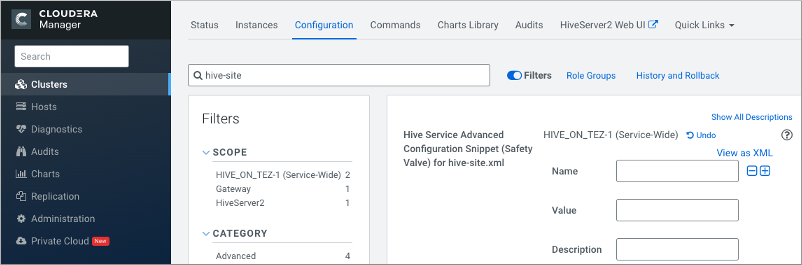You need to know how to configure the critical customizations that the upgrade
process does not preserve from your old Hive cluster. Referring to your records about your
old configuration, you follow steps to set at least six critical property values.
By design, the six critical properties that you need to customize are not visible
in Cloudera Manager, as you can see from the Visible in Cloudera Manager column of Configurations Requirements and
Recommendations. You use the Safety Valve to add these properties to hive-site.xml as
shown in this task.
-
In select the Hive on Tez service. Click
Configuration, and search for
hive-site.xml.
-
In Hive Service Advanced Configuration Snippet (Safety Valve) for
hive-site.xml, click +.
-
In Name, add the
hive.conf.hidden.list property.
-
In Value, add your custom list.
-
Customize the other critical properties:
hive.conf.restricted.list,
hive.exec.post.hooks,
hive.script.operator.env.blacklist,
hive.security.authorization.sqlstd.confwhitelist,
hive.security.command.whitelist.
Use hive.security.authorization.sqlstd.confwhitelist.append, for example, to set up the list.
-
Save the changes and restart the Hive service.
-
Look at the Configurations Requirements and Recommendations to understand which
overrides were preserved or not.