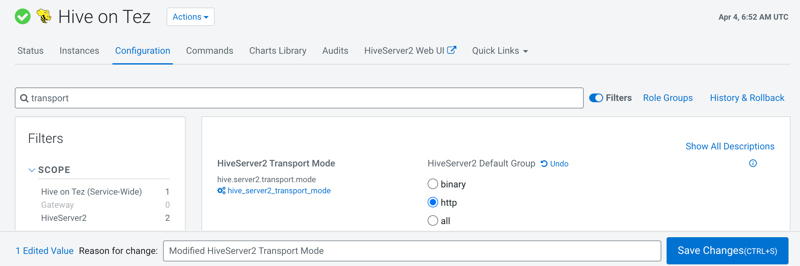Configure HiveServer HTTP mode
If you use Knox, you might need to change the HTTP mode configuration. If you installed Knox on and want to proxy HiveServer with Knox, you need to change the default HiveServer transport mode (hive.server2.transport.mode).