Fixed issues
This section lists the issues that have been fixed since the previous version.
- CDPDSS-81: Cloudera Data Catalog Issue
- Problem: If an error occurs while fetching results, an error message appears briefly and disappears. Once the message disappears, the results pane is stuck in the Loading state.
- CDPDSS-81: Cloudera Data Catalog Issue
- Problem: Despite having no privileges to add, modify, or delete classifications, users are able to edit the tag flow on the Asset Details page. However, users will not be able to save the changes.
- CDPDSS-81: Cloudera Data Catalog Issue
- Problem: On the Asset Details page, the Audit tab fails to load if the logged in user does not have Audit read privilege.
- CDPDSS-363: The 403 error message seen in Cloudera Data Catalog > Table / Audit tab
- Problem: Error messaging needs to be improved for users accessing Table and Audit tab without sufficient Ranger role.
- CDPDSS-437: Unauthorized message for tag management flow does not have column name
- Problem: Unauthorized column names and comma visible for tag management flow.
- CDPDSS-444: Duplicate tag based policy on Asset Details Policy tab
- Problem: When a specific tag is present both on the table as well as on any column of the same table, and a couple of requests to Ranger with the same tag and it displays the policy twice on list.
- CDPDSS-527: Cloudera Data Catalog specific user roles not supported.
- Problem: The following user roles are not supported:Adding or removing these roles in the User Management will not have any impact on Cloudera Data Catalog user access.
- DataCatalogCspRuleManager
-
DataCatalogCspRuleViewer
- CDPDSS-81: Cloudera Data Catalog Issue
- Problem: When you navigate to the Cloudera Data Catalog page from the Environments page or Data Lakes page, the context is not retained and the Cloudera Data Catalog page loads with the last used context.
- CDPDSS-302: Profiler Manager server requires a manual restart after installation for DP Tags to reflect in Atlas
- Problem: Once the profiler is launched, run the sensitivity profiler, the profiler recognises the sensitive tags but fails to push them to Atlas.
- CDPDSS-360: Sensitive and Hive Column Profilers do not support managed Hive tables.
- Problem: Profilers cannot access the storage file of the managed table.
- CDPDSS-517: Dataset View: Asset list displays loading icon if user is not authorized on Environment on which the dataset is created.
- Problem: The dataset view page breaks if user does not have access to the Environment on which the dataset is created.
- CDPDSS-570: The Filter type list should be refreshed based on the data lake selection.
- Problem: Selecting the filter type from the drop-down does not display the supported entity type and also in the radio button list.
- CDPDSS-547: Data lake name missing on the Asset Details page.
- Problem: The data lake name was not visible on the Asset Details page .
- CDPDSS-594: Database filter and create dataset button gets hidden
- Problem: When you clear the query used the clear button, the databaser filter gets hidden and create dataset button on the search page gets disabled.
- CDPDSS-636: User able to view assets of a dataset which is available in an inaccessible data lake.
- Problem: Users are able to view the assets in a data lake for which they have no permission or access.
- CDPDSS-672: On the Asset-Details page, when you make changes and save them, the Scheme page is refreshed, the Schema tab is disabled, and Overview tab becomes operational.
- Problem: When you perform some operations on the Asset Details page and save the changes, the Schema tab gets inactive.
- CDPDSS-727: CSP Custom Rule Validation is getting stuck in "Validation Running" status
- Problem: The rule gets stuck in the Validation Running status.
- CDPDSS-955: Cloudera Data Catalog uses wrong attribute to read createTime of entities and misinterprets lastAccessTime attribute.
- Problem: Cloudera Data Catalog does not match the Created On date with Atlas.
- CDPDSS-949: Asset registration pertaining to GLUE integration is not possible.
- Problem: Asset registration failing with GLUE integration.
- CDPDSS-921: Table created few days ago and configured recently is getting backlisted.
- Problem:When an asset created date is older than the filter applied for black-listing, the asset still gets blacklisted (not picked during the profiler run).
- CDPDSS-1007: On-Demand Profiler remains in "in-progress" state if the profiler job fails.
- Problem: The On-Demand Profiler remains in the "in-progress" state if the profiler job fails due to some exception (For example: Permission denied exception).
- CDPDSS-144: Filter Results Count Mismatch
- Problem: When you search and filter the results using Created Before, the count displayed in the filters panel is incorrect. But, the number of search results is accurate.
- CDPDSS-144: Search icon within dataset does not work
- Problem: When you try to search for an asset within a dataset and click the search icon, it does not yield any results.
- CDPDSS-143: Edit button appears after creating a new dataset
- Problem: After creating a new dataset, when you visit the dataset, the Edit button appears instead of Add Assets.
- CDPDSS-81: When you select a table tag, owner filters along with the counts disappear
- Problem: When you select a table tag, owner filters along with the counts disappear.
- CDPDSS-789: Adding system tag 'dp' prevents further editing of tags on the assets
- Problem: Adding system tag 'dp' prevents further editing of tags on the assets
- CDPDSS-795: Search bar in schema tab goes empty, but previous results are shown
- Problem: Search results displays previous results.
- CDPDSS-797: Schema search tab displays all results for not existing search string
- Problem: Search by terms which have no hits and returns all assets.
- CDPDSS-1055: Multiple tagging across different types throws 504 Gateway Timeout error
- Problem: 504 Bad Gateway error is displayed.
- CDPDSS-1075: When one specific asset is tagged to multiple tags from the search page, an incomplete alert is displayed
- Problem: Asset name display is inconsistent. Only the first tag is displayed, remaining tag messages do not display the asset name.
- CDPDSS-1084: Confusing terminologies.
- Problem: Different usage terminologies. Not consistent.
- CDPDSS-1373: "Unauthorised" message is displayed by middleware on the Cloudera Data Catalog UI for every API failing 401
- Problem: The Cloudera Data Catalog UI shows a pop-up at the bottom with message: "unauthorised request" and no context.
- CDPDSS-1375: Search enhancements by TERM
- Problem: In Cloudera Data Catalog, if the term is included in the asset search query, the count of the assets next to the Data Lakes displays NA. It is because, Atlas search with Glossary term is returns approximate count as -1.
- CDPDSS-1410: While navigating to another node from the Lineage tags filter, the tool-tip is retained.
- Problem: From the lineage tags filter, the tool-tip is retained.
- CDPDSS-1414: The "Cancel" button should exit the "Classifications" pane.
- Problem: The "Cancel" button does not go away from the the "Classification" pane.
- CDPDSS-1415: The Attribute name field in the "add classification" gets truncated when its very long and it cannot be read completely.
- Problem: The attribute name field cannot be read fully.
- CDPDSS-1416: Intermittent: Clicking add classifications reloads the lineage.
- Problem: Clicking "add classifications" reloads the lineage but takes a very long before completely loading it.
- CDPDSS-1474: [Glossary Terms] Difference in the Slider panel used in Asset Details and Search pages.
- Problem: Indifferent display of slider panels in Asset Details and search pages.
- CDPDSS-1475: Glossary Term | Allow selection on clicking any part of the row.
- Problem: While associating a term to column or entity, the user has to click on the + icon for selection and not just tap on any object within the row.
- CDPDSS-1484: Atlas and Ranger services UI link for Cloudera Base on premises clusters is broken.
- Problem: The
managerUriattribute in Classic Cluster does not contain the Knox gateway URL.
- CDPDSS-1498: For AWS Glue assets, users cannot add terms.
- Problem: An error is displayed when Glue asset user tries to add terms.
- CDPDSS-1501: On applying the term name in the Glossary filter on the search page, the count for data lakes is rendered as NA
- Problem: The result count for data lakes displays are NA but the result list loads correctly.
- CDPDSS-1664: Inherited attributes are not getting displayed for tags in the Schema tab slider for specific user cases.
- Problem: Missing attributes in the Schema tab slider search bar.
- CDPDSS-1179: Cloudera Data Catalog search via Atlas’s /v2/search/basic API doesn’t retrieve results when the search text mentioned in the entity filter criteria (like searching by DB / table name) has special characters (like + - & | ! ( ) { } [ ] ^ ” ~ * ? :)
- Workaround: No known workaround via Cloudera Data Catalog.
- CDPDSS-1346: Asset Details view of HiveTable not displaying all columns
- Workaround: N/A
- CDPDSS-1276: Error is thrown when advanced configuration values are changed to 0 or left blank
- Problem: Error is thrown when advanced configuration values are changed to 0 or left blank and saved
- CDPDSS-1506: For specific databases, the terms associated to them are not getting deleted
- Workaround: N/A
- CDPDSS-1595: Cloudera Data Catalog Profilers are not functioning as expected for Ranger Authorization Service (RAZ) enabled Data Lakes
- Problem: When you are using the RAZ enabled clusters, you can launch the Cloudera Data Catalog profilers but the profilers do not function as expected.
- Policy Name: Profiler locations (Anything that Ranger can accept)
Depending on your storage location, note the following and set them accordingly:
If you have a sample location like:
abfs://<Storage account>@<Storage account container>.dfs.core.windows.net/<sub_directory>/dpprofiler
Storage account:<Storage account>
Storage account container : <Storage account Container>
Relative path: /*/dpprofilerSelect All permissions to allow conditions to take effect.
- Policy Name :Profiler Ranger Audit Logs (Anything that
Ranger can accept)
Depending on your Storage location, note the following and set them accordingly:
If you have a sample location like:
abfs://<Storage account>@<Storage account container>.dfs.core.windows.net/<sub_directory>/ranger/audit Storage account:<Storage account> Storage account container : <Storage account Container> Relative path: /*/ranger/auditSelect Read + List permissions for allow conditions.
Restart the Profiler Manager service in the Cloudera Data Hub Cloudera Manager instance.
- CDPDSS-1748: Release specific features call fails with 404 error on the search page
- Problem: Release specific features call is failing with 404 error for data lakes with no profiler cluster.
- CDPDSS-1774: In the edit dataset page, on selecting all the assets and deselecting a few does not work
- Problem: In the edit dataset page, on selecting all the assets and deselecting a few of the assets, deselects them in the UI but on hitting the 'delete' (trash icon), all the assets (selected and unselected ones) are deleted.
- CDPDSS-1801: Options drop-down for a dataset stays open even though drop-down is opened for another dataset
- Problem: The drop-down for all the datasets stay open.
- CDPDSS-1807: Overlapping b/w icon and inline text in text boxes
- Problem: This overlapping of icons and inline text is removed from all the pages.
- CDPDSS-1808: UI Issues with new 'add asset' modal to add assets to dataset N/A
- Problem:Directly clicking on 'search' field of 'Table Tag' shows no results found.
- CDPDSS-1897: Show process nodes option is displayed for entity types which do not have process nodes
- Problem: The toggle option to show the "process nodes" is present even for entity types which do not have process nodes.
- CDPDSS-1954: User cannot delete profilers when no entities are displayed in search result
- Problem: The "Action" button containing the option to delete profilers is also removed when the search results yeild no entity type.
- CDPDSS-1988: Asset names are not clickable for registered assets in Glue Data Lake
- Problem: Once the asset is registered observe that the 'asset name' is in blue but not clickable.
- CDPDSS-2125: Unable to create profiler cluster for Cloudera Runtime version 7.2.11 and below
- CDPDSS-2130: Unregistered Glue tables consume more time to load Asset Details page.
- CDPDSS-2045: Duplicate API calls in Profiler job listing screen
- CDPDSS-2047: Azure | Profilers HA | Issue with DB connection
- The issue can be solved by upgrading the data lake and the profiler cluster to Cloudera Public Cloud 7.2.14 or later.
- CDPDSS-2032: Profiler Manager Service call is failing for Classic Clusters
- CDPDSS-2120: Test run on CSP tag creation fails with 404 error
- CDPDSS-2140: System tags status is marked as 'suspended' on a medium duty cluster with Profiler Management Services on Cloudera Shared Data Experience
- Problem: The system tags are in a suspended state instead of default state which is 'deployed'.
- CDPDSS-1965: AWS S3 V2 Directory type nodes could not be clicked in the Asset Details page
- The issue was fixed by enabling AWS S3 V2 Directory type nodes in a configuration file.
- CDPDSS-2141: Delete profiler option should be available in Cloudera Data Catalog UI for all the states
- Problem: This functionality is present on CloudBreak UI and hence can be made available from Cloudera Data Catalog App as well.
- CDPDSS-2839: Hadoop version upgraded from 7.2.17.200-29 to 7.2.17.301-3
- Problem: The Hadoop version is upgraded from 7.2.17.200-29 to 7.2.17.301-3 to remediate CVE-2023-44487 and other CVE fixes are implemented as well.
- CDPDSS-2925: The getNextScheduledRun API fails if createtime value is in the Allow List.
- The issue was fixed by updating the Cloudera Data Catalog Profiler configuration.
- CDPDSS-2926: Profilers page displayed Start Time and Last Updated time in epoch time format
- The Profilers page was updated to use the UTC time format.
- CDPDSS-2928: Refreshing the Profiler page deletes configuration details
- The issue was fixed by updating the Profiler page.
- CDPDSS-2929: The Asset Details page reports a 404 error for impala_process_execution type assets.
- The issue was fixed by removing the unsupported lineage widget for impala_process_execution type assets.
- CDPDSS-2934: Classification and Glossary filters are not loaded on search page intermittently
- The issue was fixed by updating the entity search components.
- CDPDSS-2948: 400 Bad Request is generated in the Asset details page for Table Type "VIRTUAL_VIEW"
- The issue was fixed by adding a tooltip and disabling the ODP run button for the empty location.
- CDPDSS-3037: Asset Details page does not highlight link for Datasets
- The Asset Details now correctly
highlights links to Datasets.
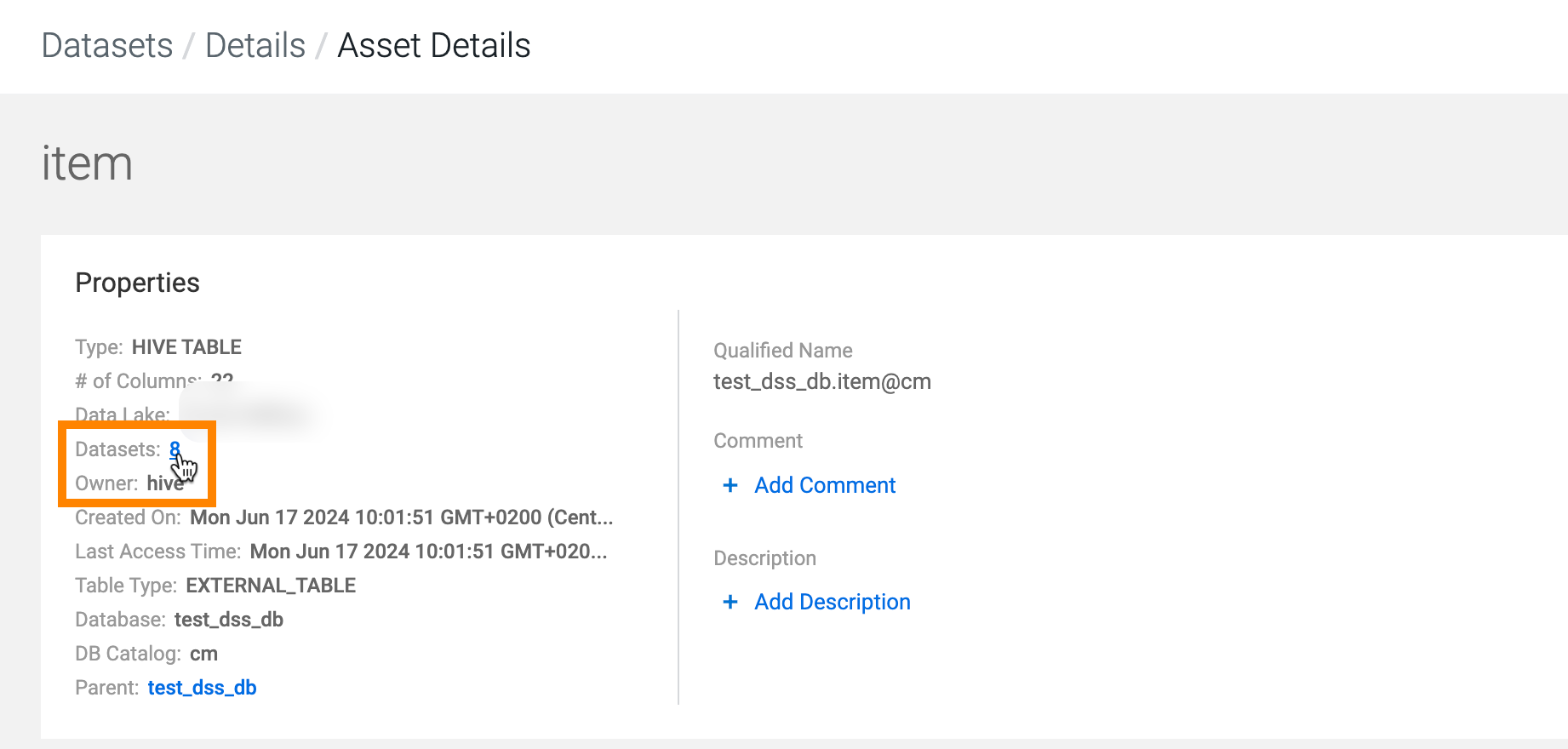
- CDPDSS-2958: Schema rows are not ordered as in their database
- Rows under the Schema tab in
Asset Details are ordered based on their position in their parent
database.
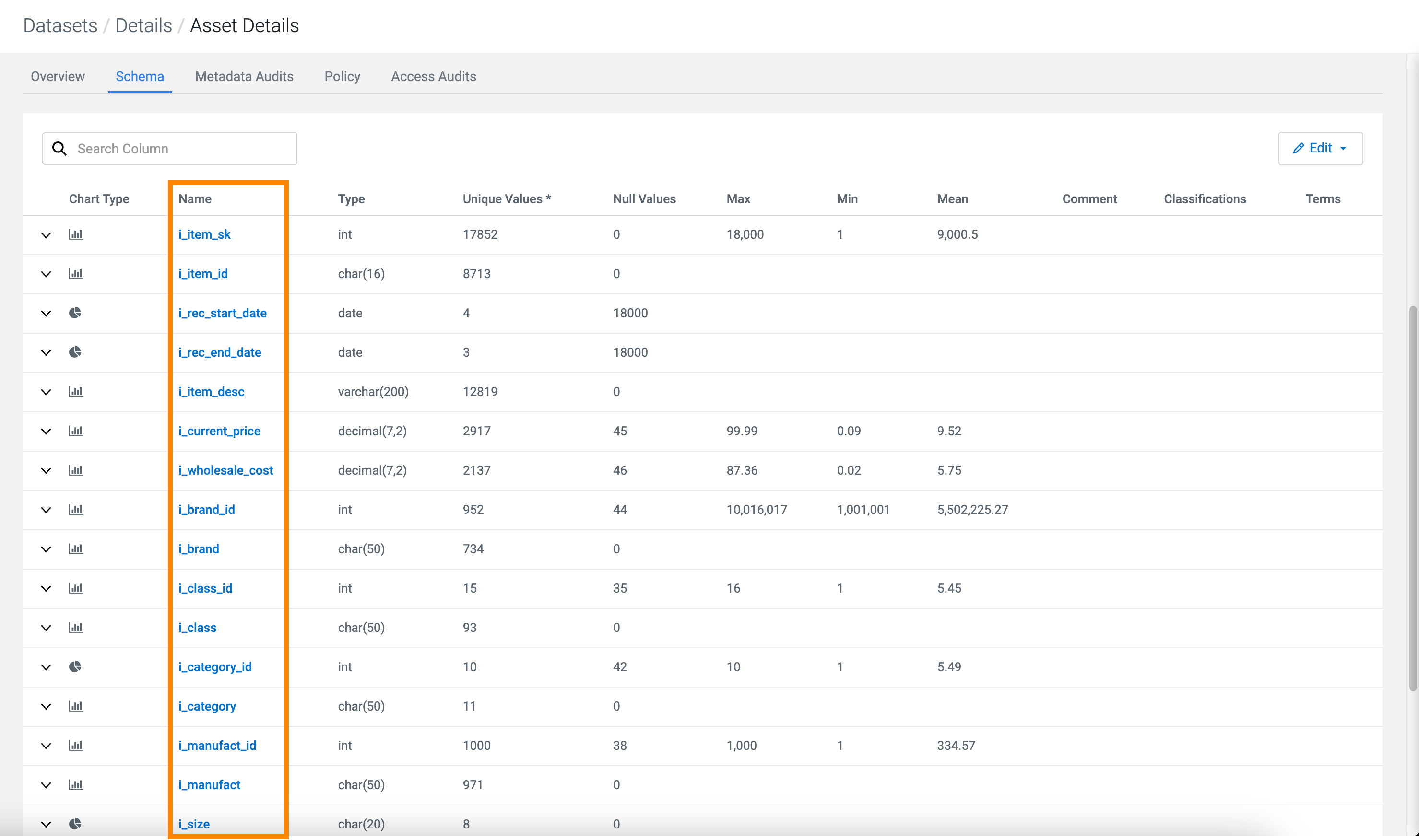
- CDPDSS-2959: Asset Details does not provide a link to the parent database
-
- Now, the parent database can be accessed via a link in Asset Details.
- The Qualified Name is no longer trimmed. Longer names are displayed in multiple rows.

- CDPDSS-3042: Edit classification is failing with guid undefined error
- Trying to edit the classifications in the Asset Details screen no longer results in the "List properties for entity request failed Error from Atlas. Not Found : Received 404. Body {\"errorCode\":\"ATLAS-404-00-005\",\"errorMessage\":\"Given instance guid undefined is invalid/not found\"}" message.
- CDPDSS-3049: Expanded graph is displayed on every page of the Schema tab
- Previously, in the Asset Details page under the Schema tab, the bar graph of profiled assets might stayed visible for a selected asset even when moving to the next page in the list. Now, changing the page correctly closes the previously selected asset, and only displays the assets in the active page.
- CDPDSS-3050: Username is not visible in Cloudera Data Catalog for the Local Administrator user
- The username for local administrator users is no longer hidden. It is shown in the bottom left corner of the navigation sidebar.
- CDPDSS-3077: The Datasets Details page fails to load the list of assets
- Datasets containing deleted assets no longer fail to render the assets list with the following error: pages.dataset.labels.err-undefined-msg(Error Code - undefined)
- CDPDSS-3366: Hbase Table: The Asset Details page is distorted with very long description under Schema tab
- After the update, the description length no longer disrupts the Schema tab in Asset Details.
- CDPDSS-3319: No filter options for Access Type for HIVE DB type assets
- After the update, all filter options are correctly displayed for Hive DB type assets in .
- CDPDSS-3318: Access Audits doesn't have the filter for Access Type INSERT
- After the update, the INSERT filter option is correctly displayed for relevant assets in .
- CDPDSS-3064: Cancel and Suspend button is disabled on revert
- In , when trying to revert a suspended tag rule, the Cancel and Suspend buttons are no longed disabled.
- CDPDSS-3371: Asset Details is distorted with very long description
- After the update, the very long strings in the Description field are trimmed and no longer distort Asset Details by being displayed in full length.
- CDPDSS-3351: Unable to see comments on the Hive columns in Asset Details
- Full comments can be displayed in Asset Details while hovering over the Comment field compared to the earlier limited view.
- CDPDSS-3169: Asset Details Page - Optimize API to avoid 504 Error
- Before the update, by some tables with thousands of columns and one ALTER statement on each column to add comment, the /api/atlas/v2/entity/guid/ API call took more than one minute and caused the timeout. Optimizing the API calls related to Asset Details led to improved performance and avoiding potential 504 errors when opening assets.
- CDPDSS-3073: API Status code is 200 even if add classification is failed because of wrong datatype for attribute
- When a classification is added to an asset with a mismatching attribute value type, the correct error message is shown, including the correct status code 400.
- CDPDSS-3061: Add assets is not displaying all the assets when searched based on Owner/DBName/Tags
- When adding assets to a dataset in , all assets will be correctly displayed when filtering the available assets by DB Name.
- CDPDSS-3031: Number of Jobs count is not matching in the Profilers/Jobs page
- The number of profiler jobs now correctly matches the between the Filters panel and list of profiler jobs in ProfilerJobs if the Rows per page: 500 setting is used.
- CDPDSS-3030: Rows displayed in the Profilers/Jobs page is not matching with the selected Rows per page value
- The list of profilers in correctly matches the number set in the The Rows per page setting.
- CDPDSS-3417: Incorrect results are being displayed after navigation, when "owners" filter is selected
- In the Search page, returning to the list of results after opening the Asset Details of one the results and repeating the search with the same filter, other entities belonging to owners different than the selected no longer appear. Only entities belonging to the selected owners are displayed.
- CDPDSS-2571: Events filtered from Atlas that are not assets or objects
- The API call to Apache Atlas creating the default quick search response was streamlined by removing events that are not relevant in the Cloudera Data Catalog context, resulting in less clutter in the default view of the Search page. When searching for Hive or Iceberg columns based on Owner, Entity Tag or Glossary Terms, select the asset Type first.
- CDPDSS-3569: [Search Page ] Filters are retained when a filter is selected and then a different data lake is selected
- When switching data lakes on the Search page, the previously selected search filters are cleared after the update.
- CDPDSS-3396: Occasionally getting Bad Gateway(Error Code - 502) error in DC UI
- In a Compute Cluster enabled environments, the messages Error Occurred while processing: Bad Gateway is no longer occurring in the tab failing to display any data.
- CDPDSS-3576: No filter options for 'Access Type' of 'Type HIVE Column'
- The Access Type filter correctly displays all filters in
- CDPDSS-3579: Columns of different tables are shown when we have pagination in Schema tab
- Switching between entities requiring and not requiring pagination to display all their child entities no longer mixes up the listed child entities between the parent entities.
- CDPDSS-3478: The Ranger Audit Profiler is failing with ERROR "DataFrame" with objects without an attribute "limit"
- In Compute Cluster enabled environments, the Activity Profiler no longer fails when there are no logs to process in a dataframe.
- CDPDSS-3304: CRON jobs are not running in the time set in CRON Expression
- CRON jobs are running according to the profiler schedule settings, considering the local timezone.
- CDPDSS-3820: UI: Wrong Data Lake name is getting displayed in Asset Details page
- Asset Details displays the correct data lake.
- CDPDSS-3575: No link from iceberg column to iceberg table
- In Asset Details, the link from Iceberg column is provided to the parent Iceberg Table.
- CDPDSS-3578: Number of Assets is not matching with Datasets
- Now, # of Assets column in the Add to Dataset wizard in Asset Details is correctly matching with the number of assets in the datasets.
- CDPDSS-3935: UID is allowed to be sent with job start signal
- Profilers jobs are no longer moved to UNKNOWN status if they were started for a profiler pod that was stopped but sent a profiler job start signal in error.
- CDPDSS-3865: Switching from Basic Schedule to Cron Expression results in error
-
Switching from the CRON based expression to the natural language based (Basic) schedule and moving back to the CRON based expression no longer results in an error for missing fields. Any changes made to the natural language based (Basic) schedule will get retained.
- CDPDSS-3870: Tag Rule Status is getting removed in the Edit Tag Rule wizard
- When editing an existing tag rule, the Tag Rule Deployment Status settings are no longer hidden in case the rule has been validated with a dry-run.
- CDPDSS-3880: Filter for associated tag does not return any data
- In the Associated Tag filter now shows the parent tags when selected.
- CDPDSS-3879: Removing the assets from Dry Run list takes two clicks
- In the selected assets in Test Connection with Catalog
Data can be removed by a single click from the field instead of clicking the
icon twice as before.
- CDPDSS-3862: Date range filter and pagination is not showing any results in Job History
- Applying the Time Range filter when the second page is selected in shows results in Job History correctly.
- CDPDSS-3873: No validation for existing Tag Rules in Create/Edit Tag Rule flow
- Cloudera Data Catalog now checks if the Tag Rule Name was already used for a previously created tag rule. You will be prompted to use a unique tag rule name.
- CDPDSS-3877: Unable to search for classifications while creating Apache Atlas tags
- While creating a new Atlas tag for a tag rule for the Data Compliance Profiler in , the Classification (optional) field now offers the available classifications already present in Atlas for selection. The selected classifications will become the parent for the new tag.
- CDPDSS-3323: Profiler Jobs are running forever if the primary Kubernetes pod is shut down
- If the primary Kubernetes pod is forced shut down, or shuts down because of an error, the Kubernetes scheduler requests new resources for new pods. A CRON job runs every midnight (UTC) and reconciles such entries by checking for running pods and moving the jobs which would otherwise remain in the RUNNING state to an UNKNOWN state.
- CDPDSS-3945: Unable to create tag rules
- In VM-based environments, creating a tag, deleting a tag, updating a tag, and running a test no longer fails with error message: None.get.
- CDPDSS-3922: Searching assets in datasets with "\" giving error
- The Dataset Details page does not get stuck when trying to search terms containing the character \, however, the character \ is not supported in dataset search.
- CDPDSS-3921: Profilers page is not reflecting the status of the profiler
- The Profilers page no longer offers setting up new profilers while the previous ones are still being deleted.
- CDPDSS-3900: Setup Profiler is failing for Azure datalake
- Profiler setup is supported in Azure based environments.
- CDPDSS-3896: User should be able to close the "Select Instance" from the dropdown icon
- In Profilers, during the Setup Cluster process, uses are now able to close the list of available instance types with the drop-down icon the instance search field.
- CDPDSS-3906: Search page pagination is not working as expected
- After changing the displayed page count and clearing the search filters, Cloudera Data Catalog shows the correct search results.
- CDPDSS-3926: Clicking on the cross icon also closes the instance list
- In Setup Cluster, clicking the
icon no longer closes the instance list, but only clears the instance search field.
- CDPDSS-3905: Parent tags are shown for classification search results
- When searching for tags or classifications in , tags are shown when trying to inherit attributes for the new child tag.
- CDPDSS-3834: Profiling of text format with custom delimiter is not supported
- Profiling now supports text files with custom delimiters by detecting and applying the correct delimiter during data loading.
- CDPDSS-4002: Pagination support for the list of profiled assets per job
- Pagination support is provided for the list of profiled assets for a particular profiling job in . The user interface no longer becomes delayed or unresponsivef, if the list is too long.
