To decommission a component using Ambari Web, browse Hosts to find the host FQDN on which the component resides.
Using Actions, select HostsComponent Type, then choose Decommission.
For example:
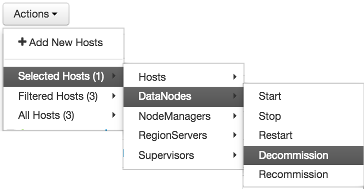
The UI shows "Decommissioning" status while steps process, then "Decommissioned" when complete.


