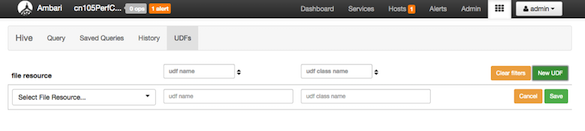- 1. Using Ambari Views
- 2. Preparing Ambari Server for Views
- 3. Running Ambari Server Standalone
- 4. Configuring Views for Kerberos
- 5. Using the Tez View
- 6. Using the Pig View
- 7. Using the Capacity Scheduler View
- 8. Using the Hive View
- 9. Using the Slider View
- 10. Using the Files View