Set up Kerberos for Pig View
Set up basic Kerberos for the Ambari views server.
Manually set the following Pig View property:
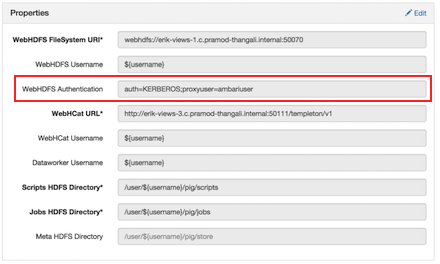
- WebHDFS Authentication
auth=KERBEROS;proxyuser=[AMBARI_PRINCIPAL_NAME]
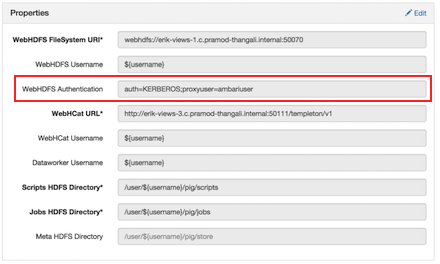
This property is only needed if the view is Custom Configured or Ambari Server is
Kerberized before 2.4.0.

