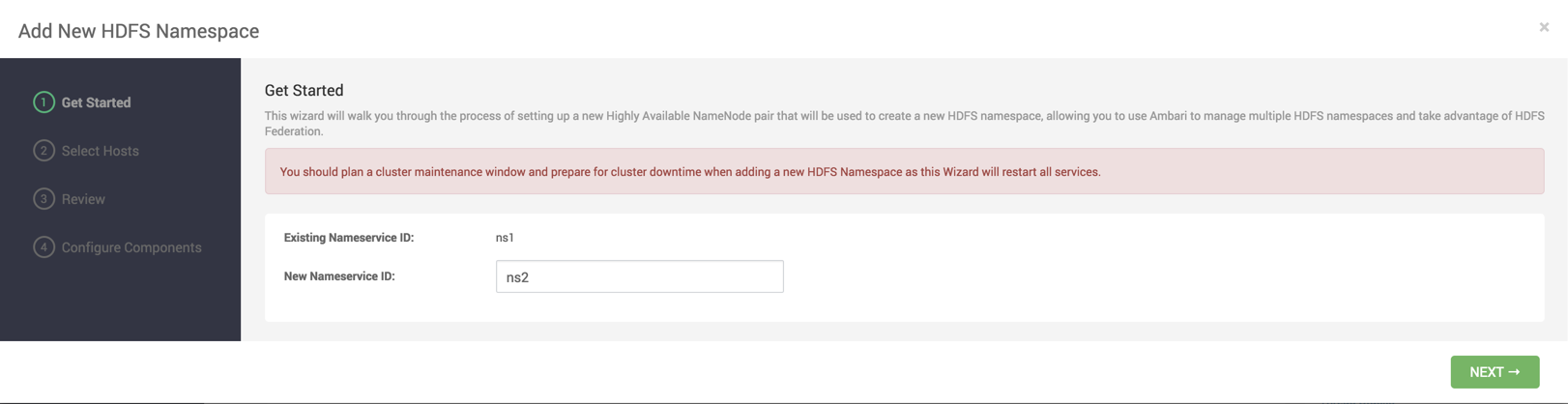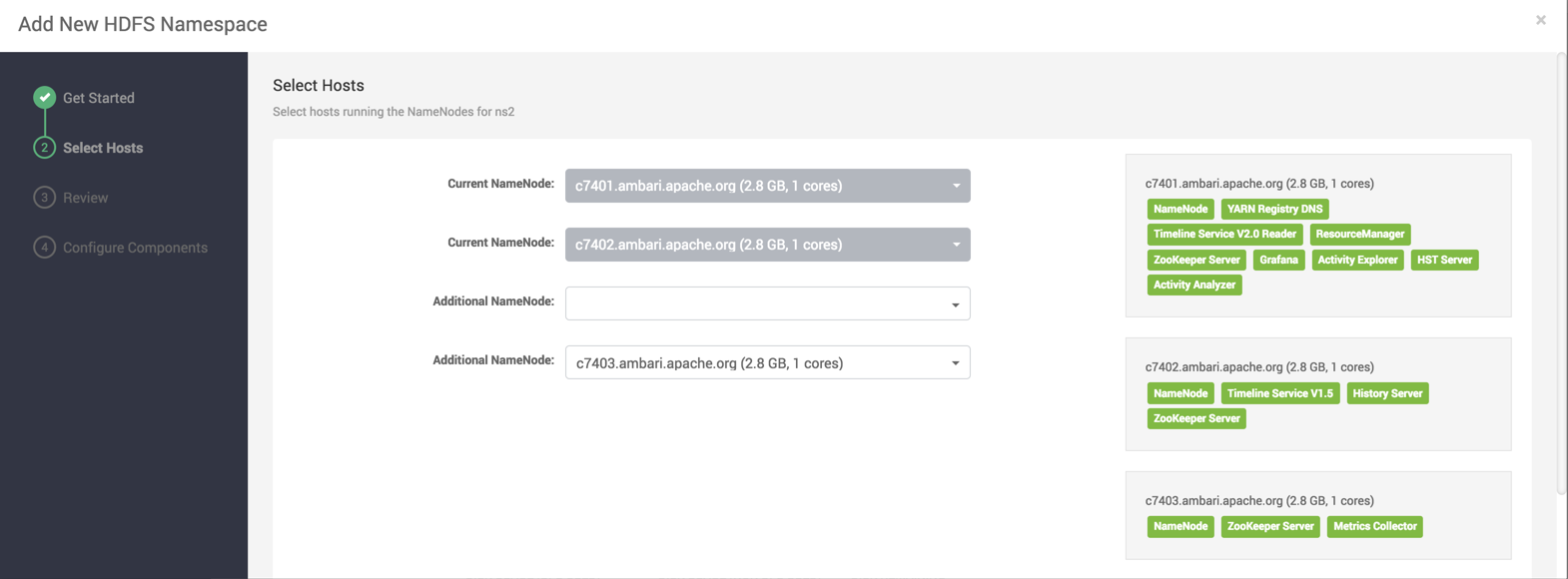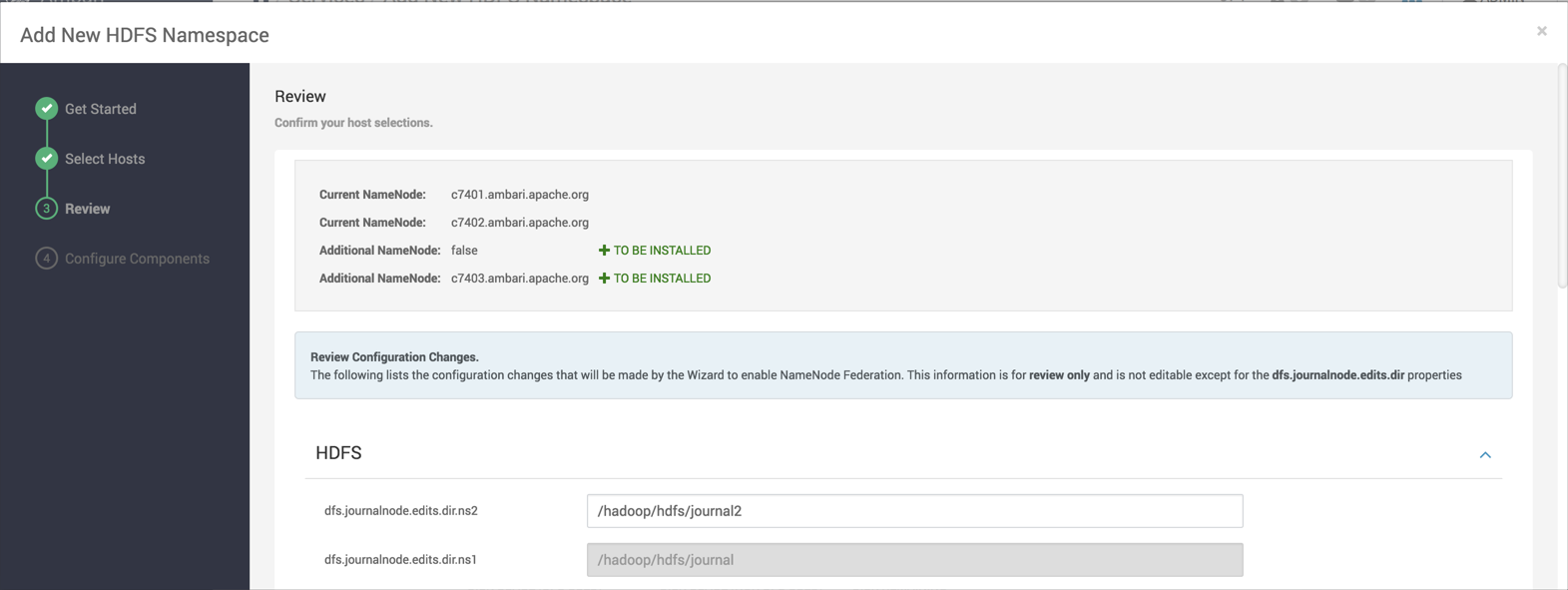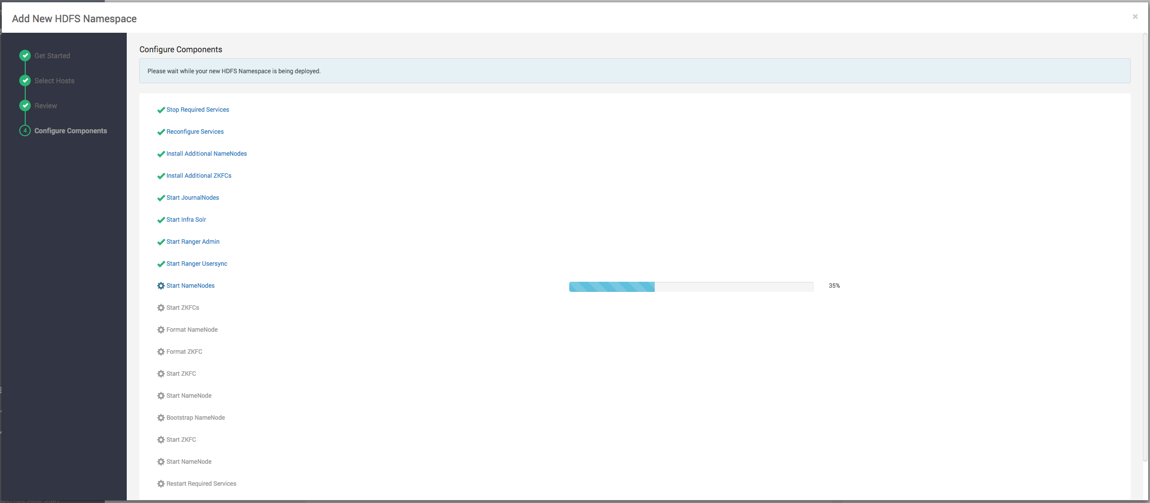An HDFS federation allows you to scale a cluster horizontally by configuring multiple
namespaces and NameNodes. The DataNodes in the cluster are available as a common block of
storage for every NameNode in the federation.
You must associate every NameNode you want to include in a federation with a
namespace. You can configure a maximum of four namespaces in a federated
environment.
-
In Ambari Web, select .
-
Click Actions > Add New HDFS Namespace.
The Add New HDFS Namespace wizard launches. The wizard describes the set of
automated and manual steps you must perform to add the new namespace.
-
On the Get Started page, type in a NameService ID and
click Next.
-
On the Select Hosts page, select a host for the
additional NameNodes and JournalNodes, and click
Next.
-
On the Review page, confirm your host selections and
click Next.
-
On the Configure Components page, monitor the progress bars as the wizard
completes adding the new namespace, then click Complete.
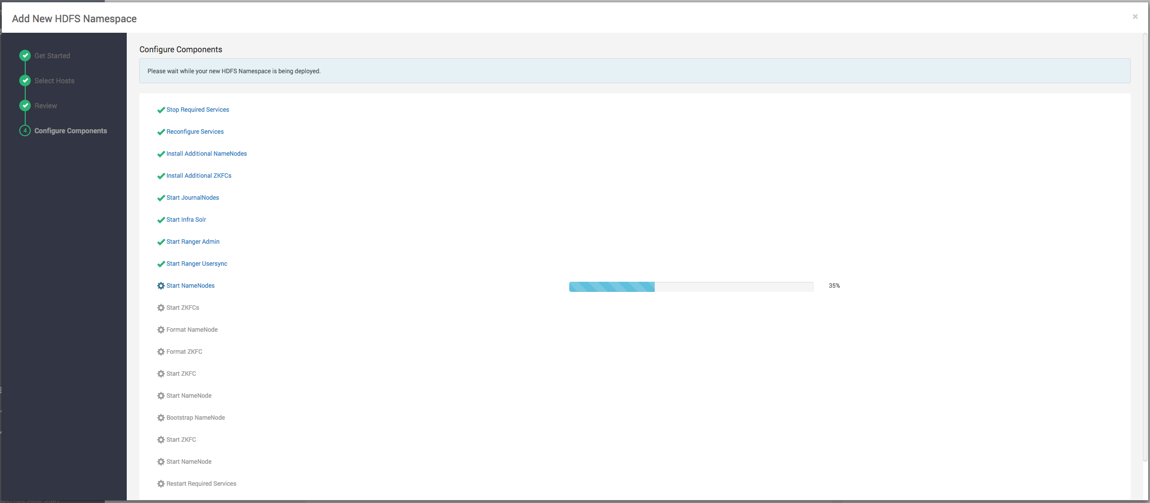
After the Ambari Web UI reloads, you
may see some alert notifications. Wait a few minutes until all the services
restart.
You can navigate to Services > HDFS > Summary to view
details of the newly added namespace.
 | Note |
|---|
If the process of adding the new namespace does not complete, then you
must update the configuration properties of the NameNodes so that the
cluster reverts to its earlier functional state. |