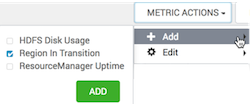Replace metrics widgets
not currently displayed on the Metrics page using .
You can remove and replace metrics widgets on the
Metrics page. Metrics widgets that have been removed from the
Metrics page appear in a list you can acceess from the
Metrics Actions menu, using the +Add
option.-
On the Metrics page, click .
-
Click the checkbox next to metics that you want to appear on the Metrics
page.
For example, click
Region in Transition.
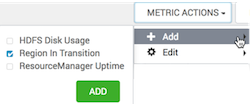
-
Click Add.
The Region in Transition widget appears on the
Metrics page.