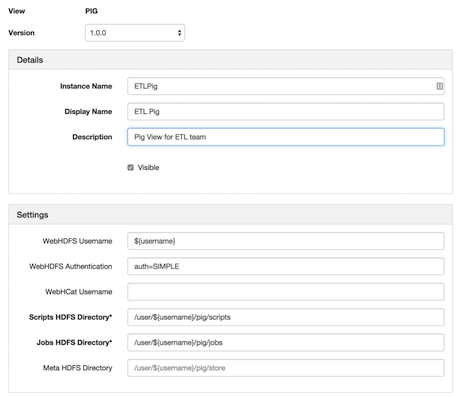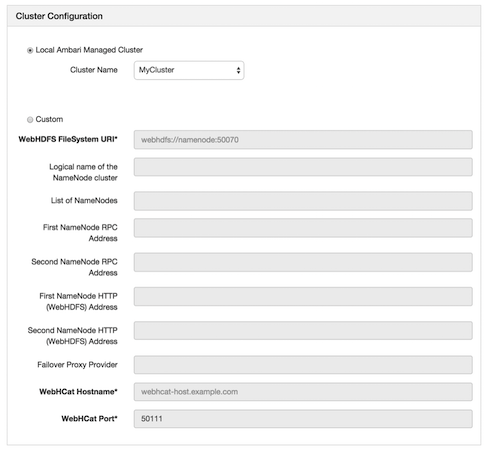To create a Pig View
Instance:
-
Browse to the Ambari Admin interface.
-
Click Views, expand the Pig View, and
click Create Instance.
-
On the Create Instance page, select
Version.
If multiple Pig View jars are present, choose one.
-
Enter the Details and Settings.
The Instance Name appears in the URI, the Display Name appears in the Views
drop-down list, and the Description helps multiple users identify the view:
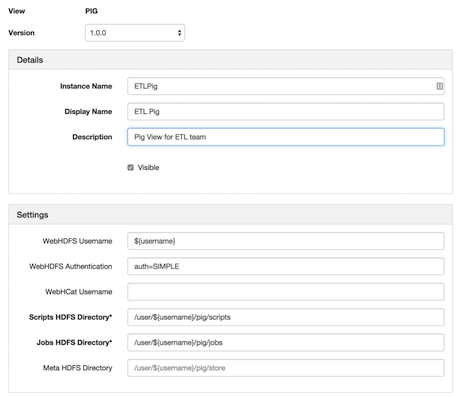
-
Scroll down, and enter the Cluster Configuration information.
which tells the Pig View how to access resources in the cluster.
For a cluster that is deployed and managed by Ambari, select
Local
Ambari Managed Cluster:
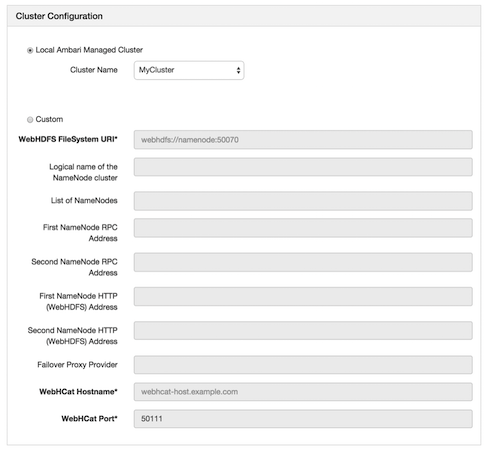
-
Click Save.
-
Give permissions to the appropriate users and groups.
Click Go to instance at the top of the
page open instance of Pig View that you created.