Change Version
To change the version of a flow, right-click on the versioned process group and select "Version→Change version".
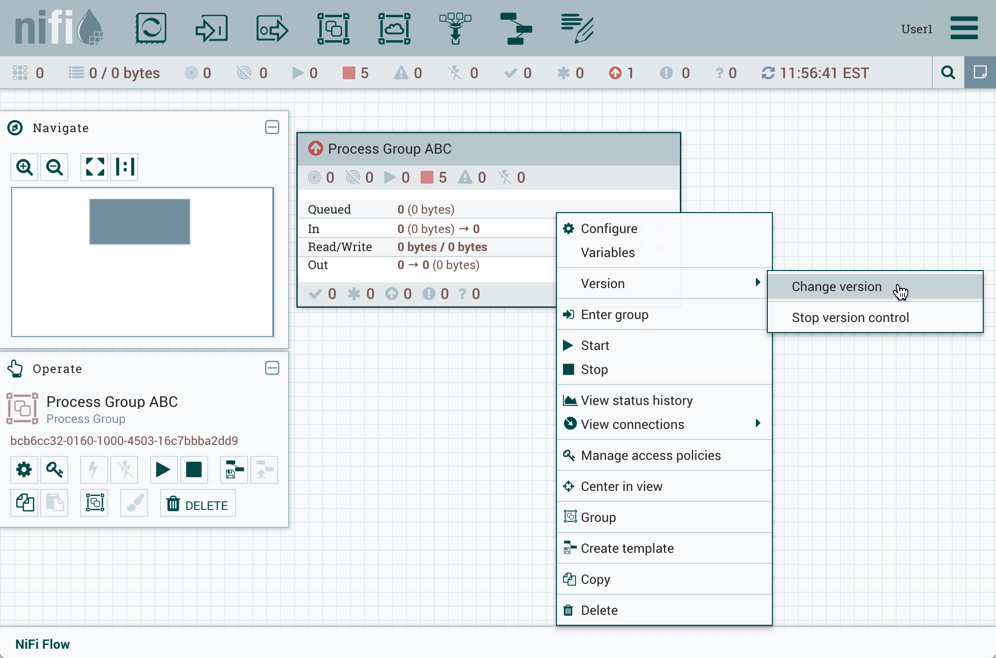
In the Change Version dialog, select the desired version and select "Change":
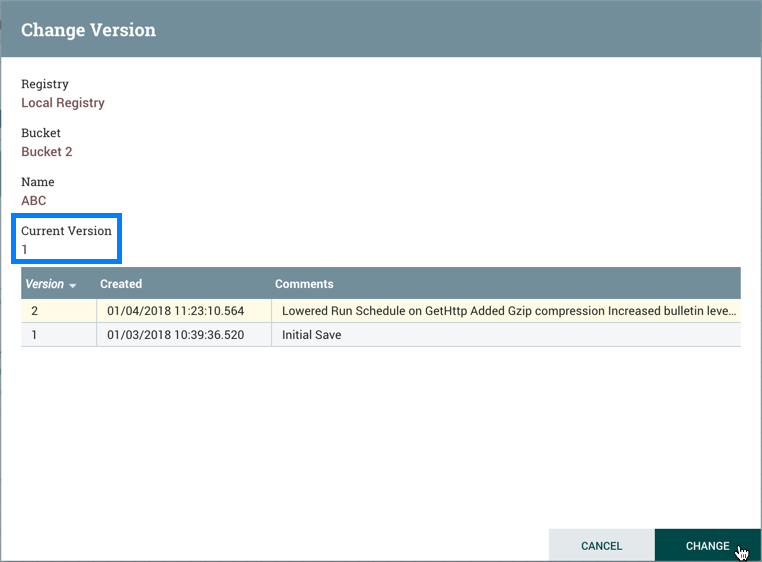
The version of the flow is changed:
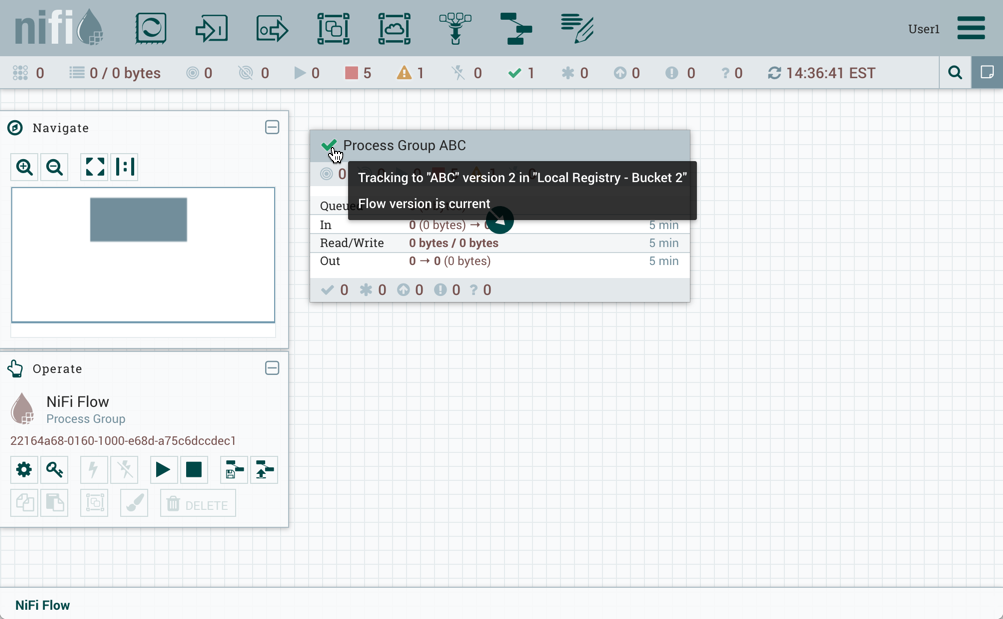
In the example shown, the versioned flow is upgraded from an older to the newer latest version. However, a versioned flow can also be rollbacked to an older version.
|
For "Change version" to be an available selection, local changes to the process group need to be reverted. |

