Add an Empty Group
With no users checked, select the "Actions" drop-down and click the "Create new group" option.
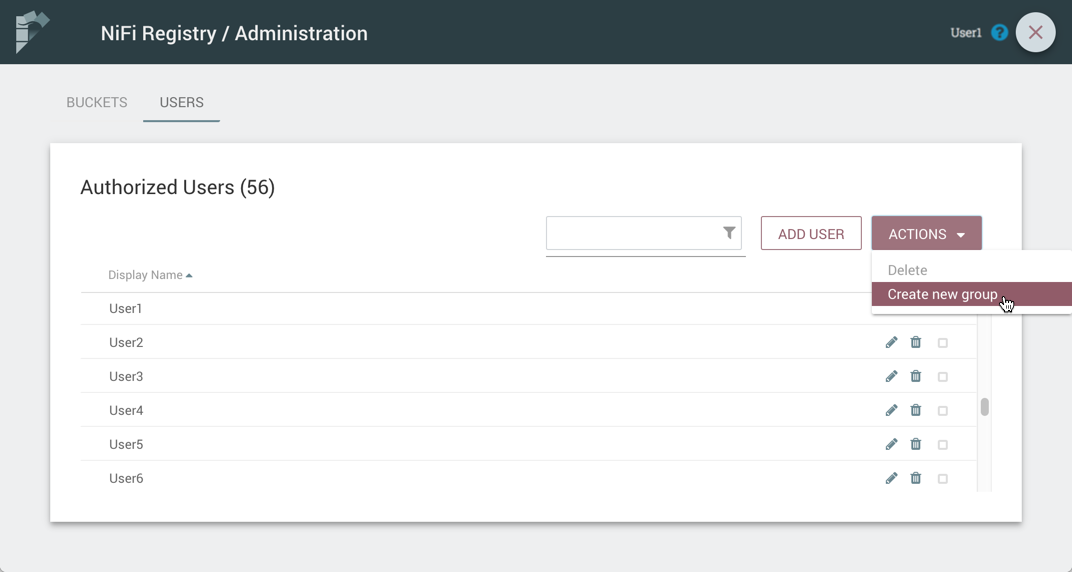
Enter a name for the Group and select the "Create" button.
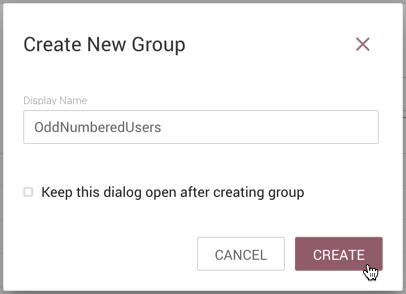
|
To quickly create multiple empty groups, check the "Keep this dialog open after creating user" checkbox. |

