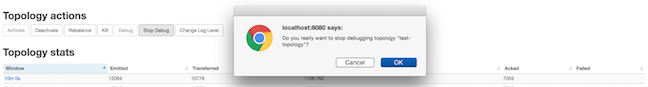Disabling Event Logs
To disable event logging for a component or for a topology, click "Stop Debug" under the Component actions or Topology actions page (respectively) in the Storm UI.
The following example disables topology "test-topology":
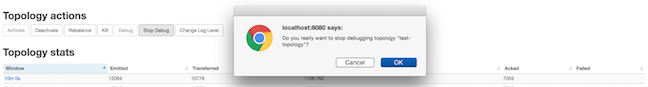
To disable event logging for a component or for a topology, click "Stop Debug" under the Component actions or Topology actions page (respectively) in the Storm UI.
The following example disables topology "test-topology":