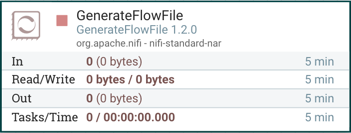Processor Validation
Before trying to start a Processor, it's important to make sure that the Processor's configuration is valid. A status indicator is shown in the top-left of the Processor. If the Processor is invalid, the indicator will show a yellow Warning indicator with an exclamation mark indicating that there is a problem:
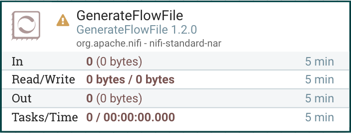
In this case, hovering over the indicator icon with the mouse will provide a tooltip showing all of the validation errors for the Processor. Once all of the validation errors have been addressed, the status indicator will change to a Stop icon, indicating that the Processor is valid and ready to be started but currently is not running: