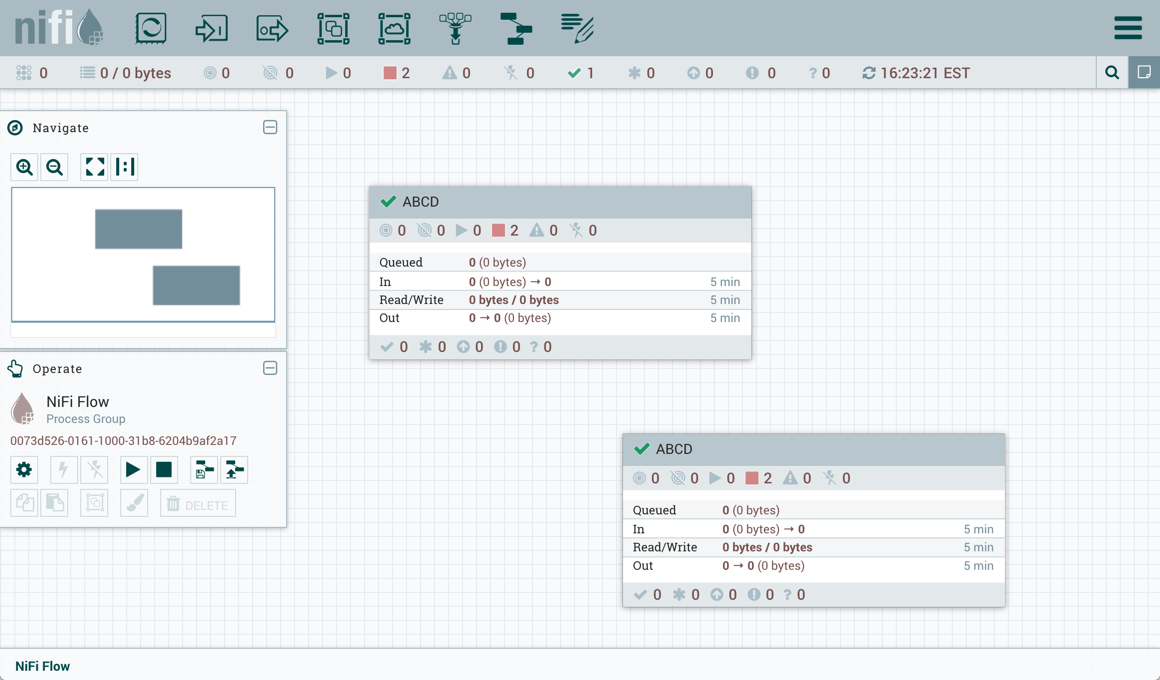Import a Versioned Flow
With a flow existing in the registry, we can use it to illustrate how to import a versioned process group.
In NiFi, select Process Group from the Components toolbar and drag it onto the canvas:
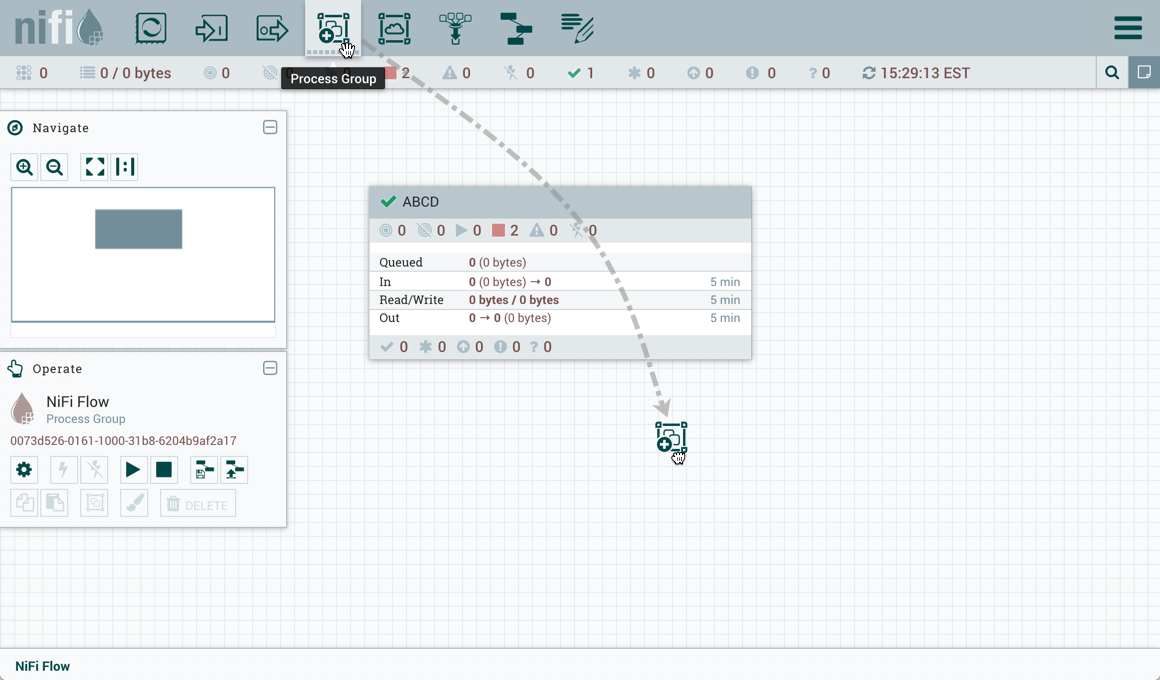
Instead of entering a name, click the Import link:
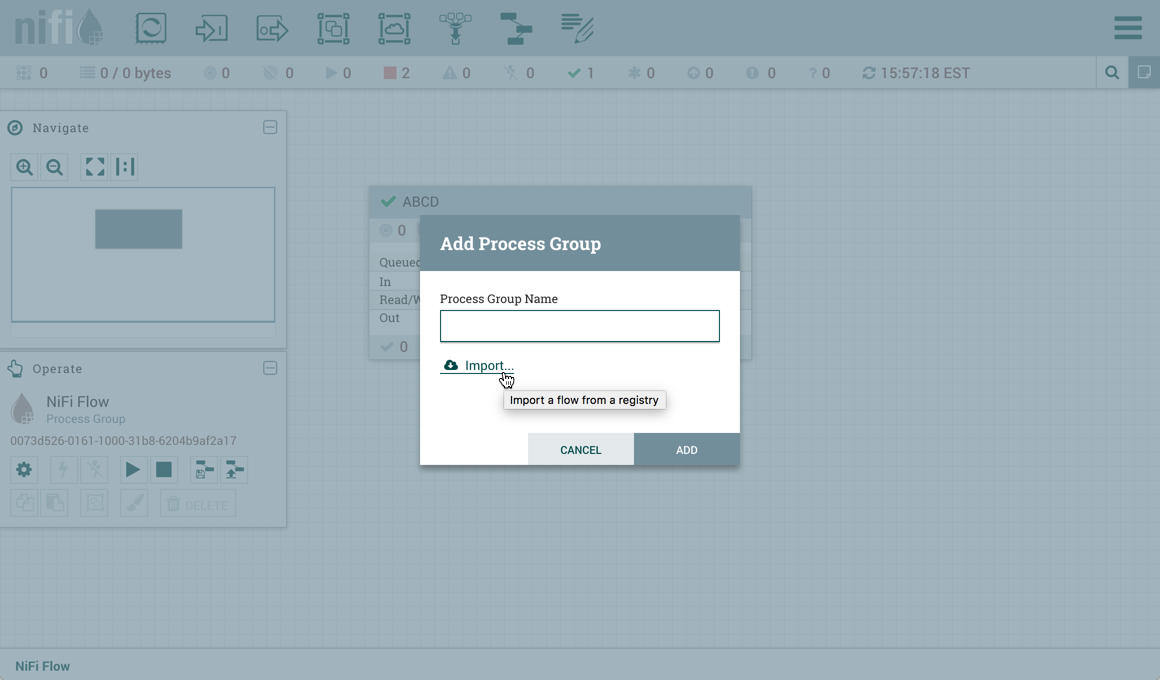
Choose the version of the flow you want imported and select "Import":
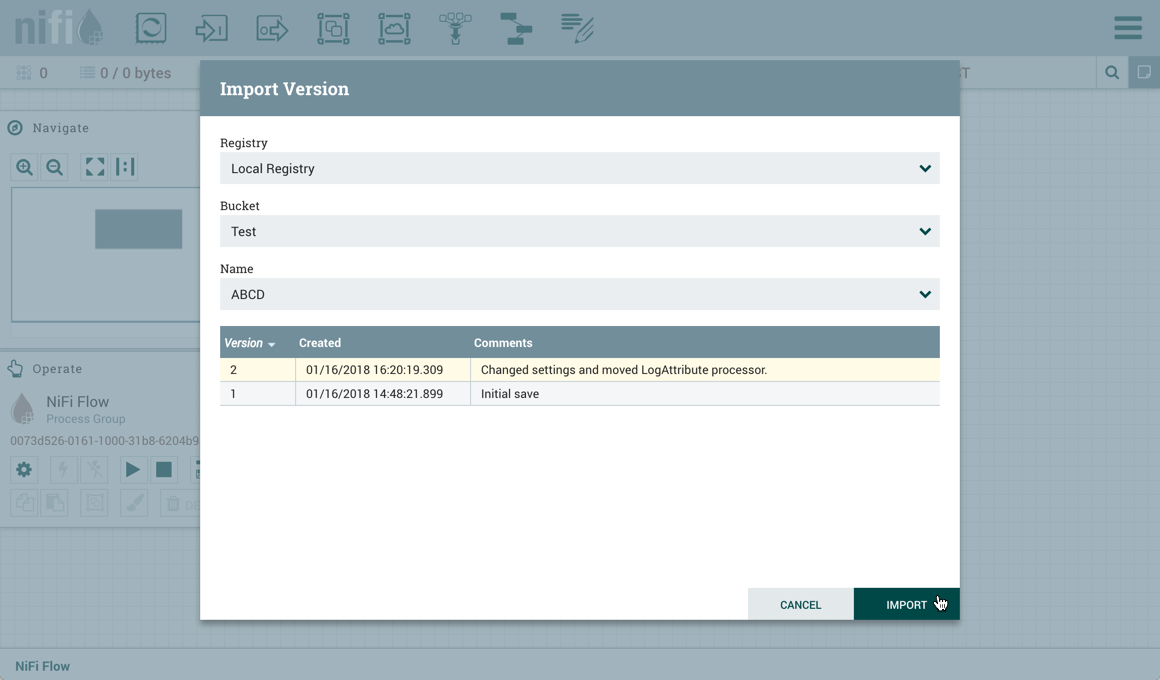
A second identical PG is now added: