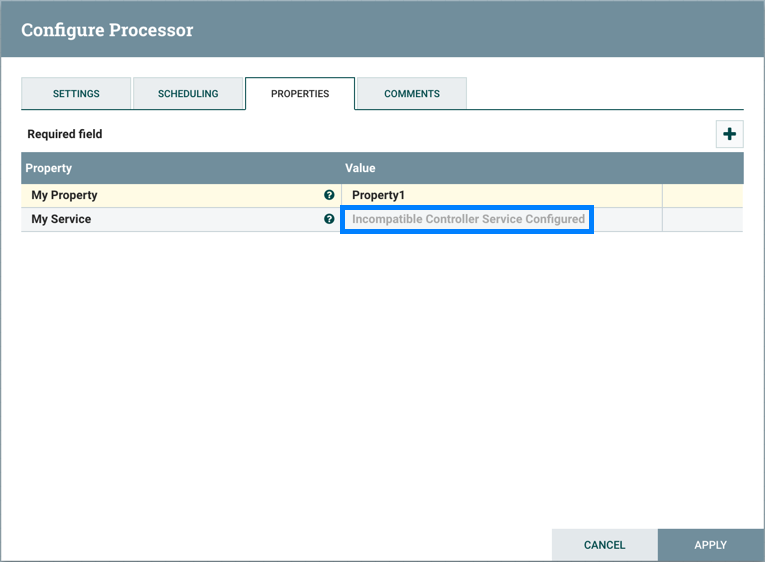Understanding Version Dependencies
When you are configuring a component, you can also view information about version dependencies.
- Right-click your component and select Configure to display the Configure dialog for your component.
- Click the Properties tab.
- Click the information icon to view any version dependency information.
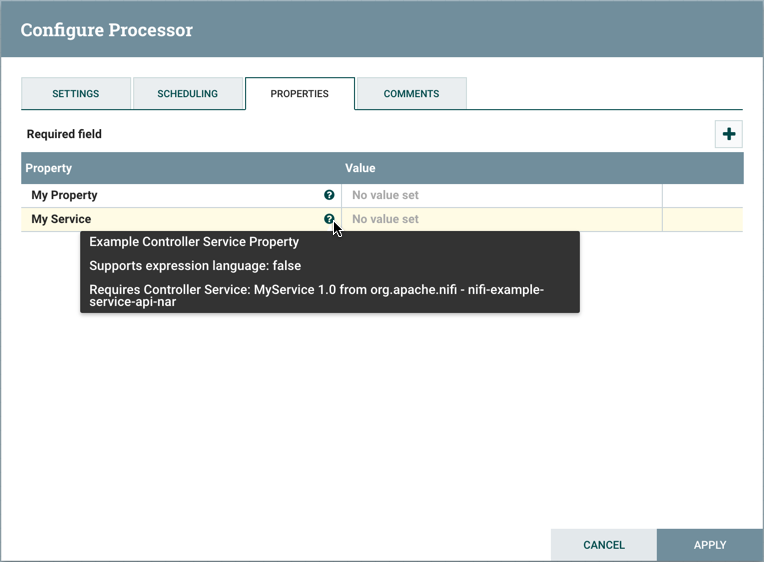
In the following example, MyProcessor version 1.0 is configured properly with the controller service StandardMyService version 1.0:
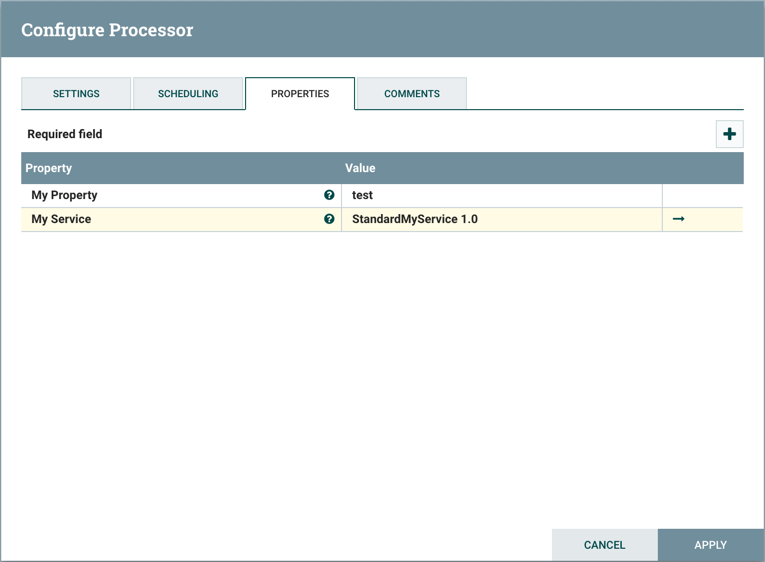
If the version of MyProcessor is changed to an incompatible version (MyProcessor 2.0), validation errors will be displayed on the processor:
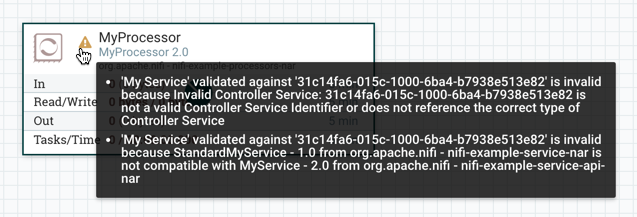
and an error message will be displayed in the processor's controller service configuration since the service is no longer valid: