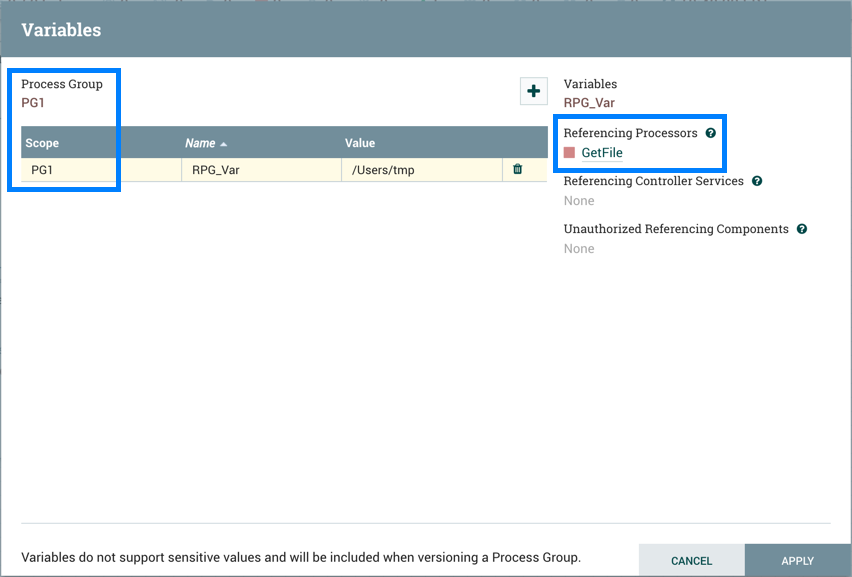Variables in Versioned Flows
Variables are included when a process group is placed under version control. If a versioned flow is imported that references a variable not defined in the versioned process group, the reference is maintained if the variable exists. If the referenced variable does not exist, a copy of the variable will be defined in the process group. To illustrate, assume the variable "RPG_Var" is defined in the root process group:
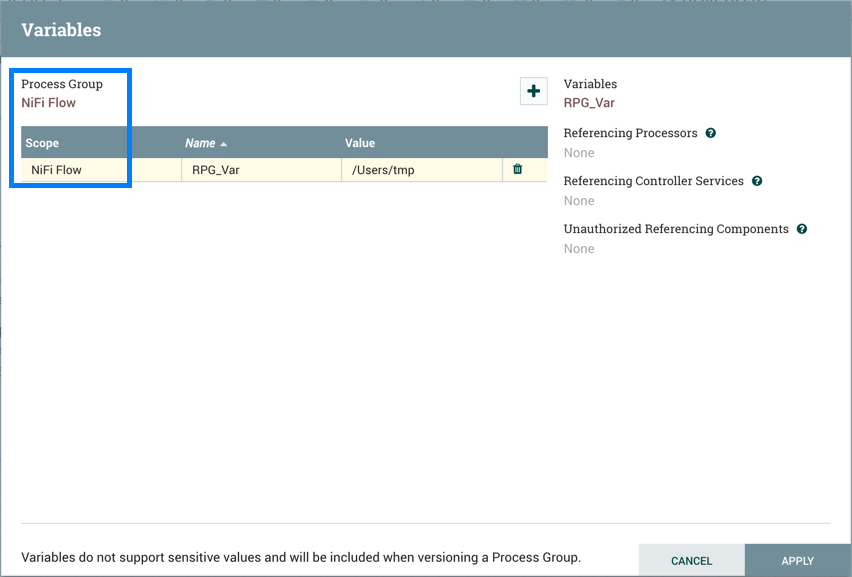
A process group PG1 is created:
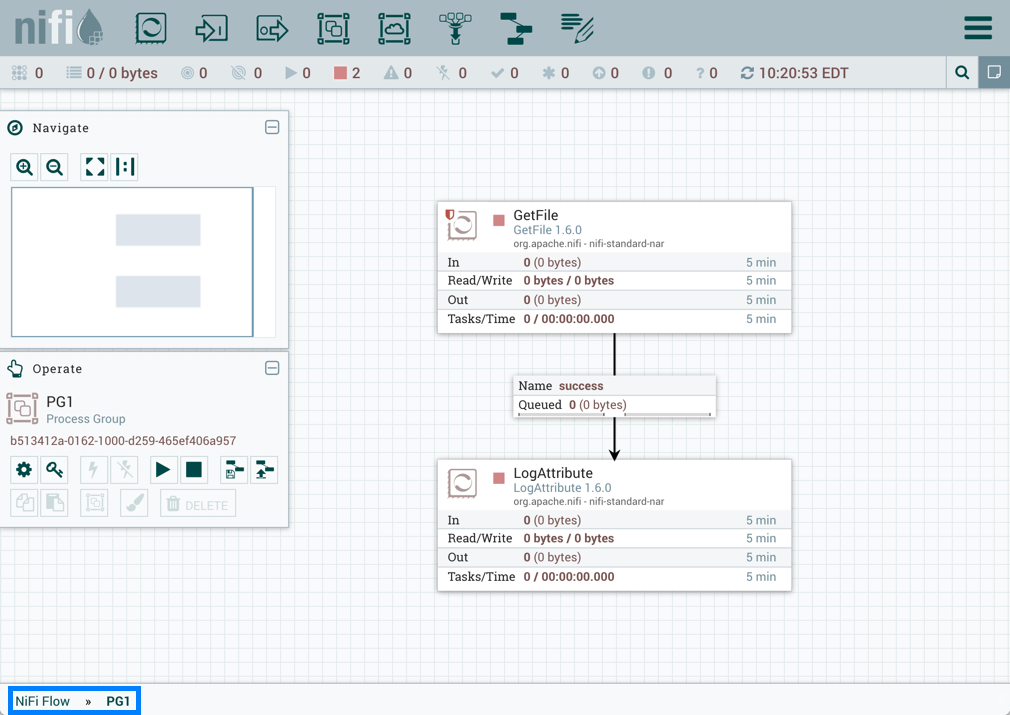
The GetFile processor in PG1 references the variable "RPG_Var":

PG1 is saved as a versioned flow:
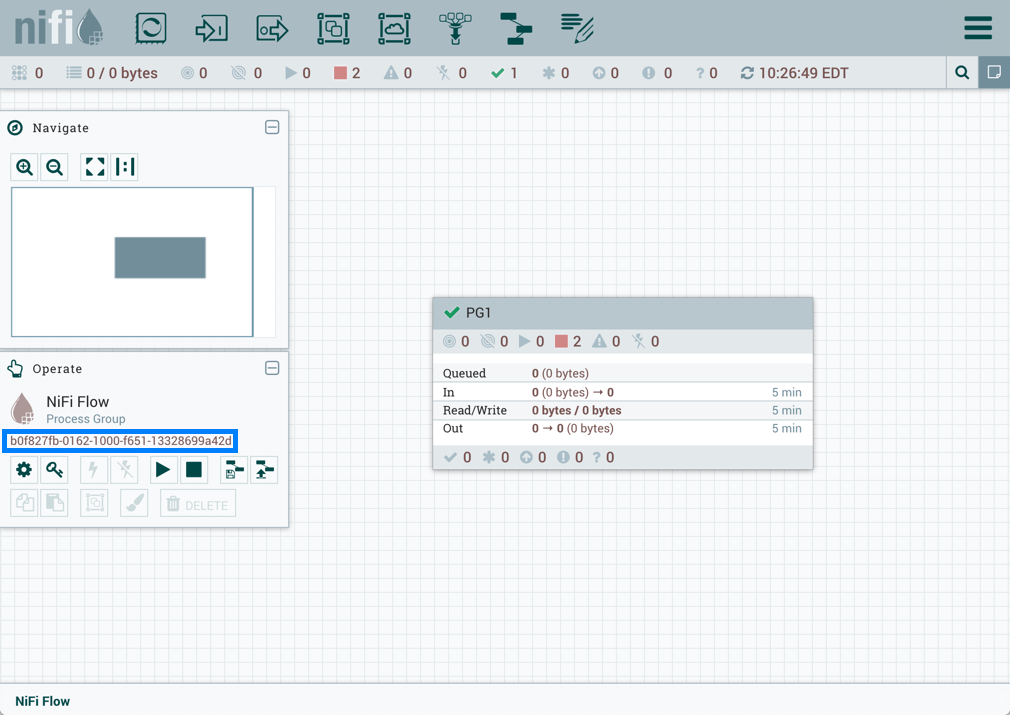
If PG1 versioned flow is imported into this same NiFi instance:
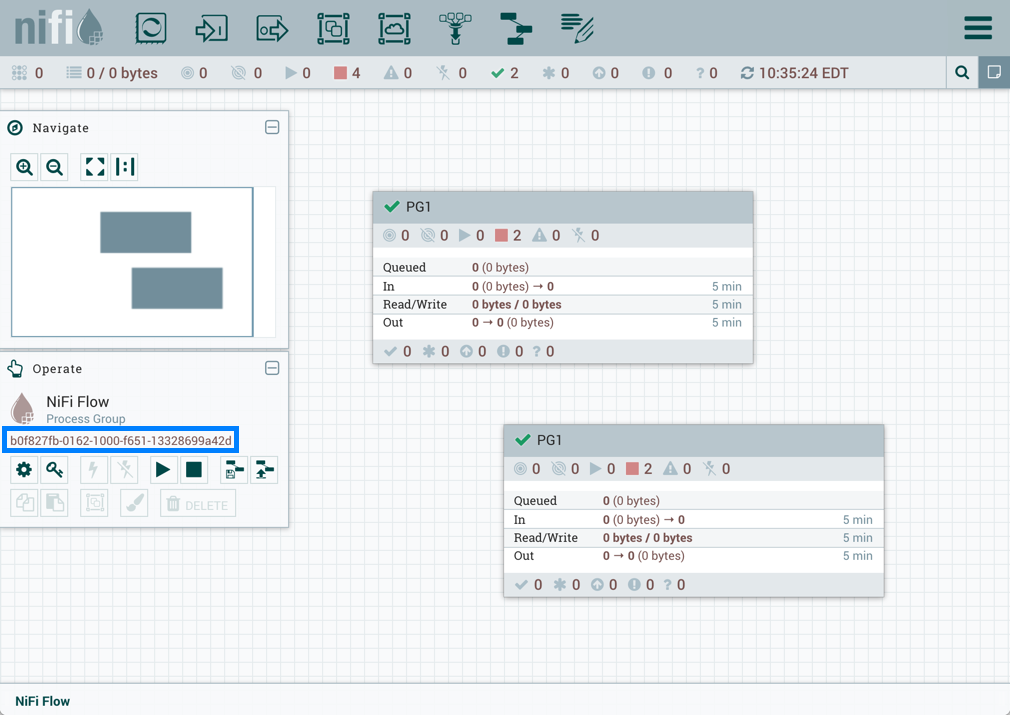
the added GetFile processor will also reference the "RPG_Var" variable that exists in the root process group:
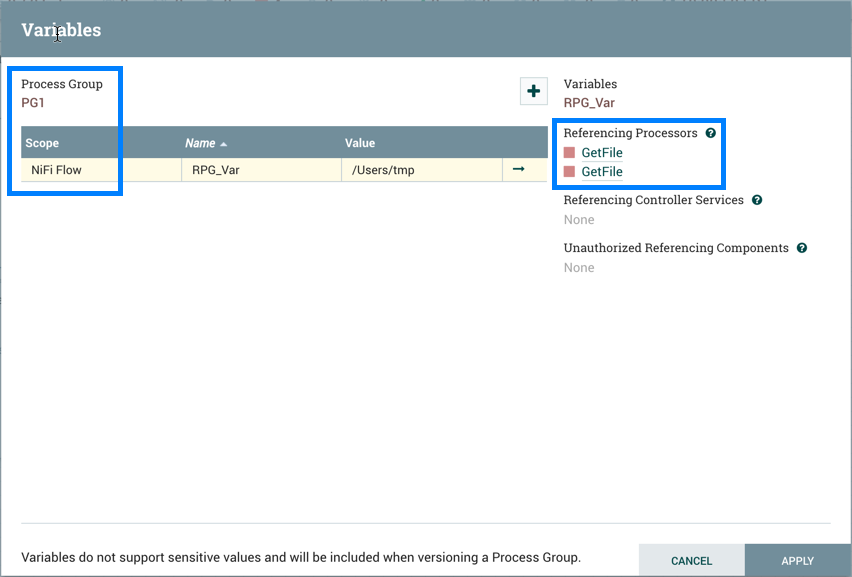
If PG1 versioned flow is imported into a different NiFi instance where "RPG_Var" does not exist:
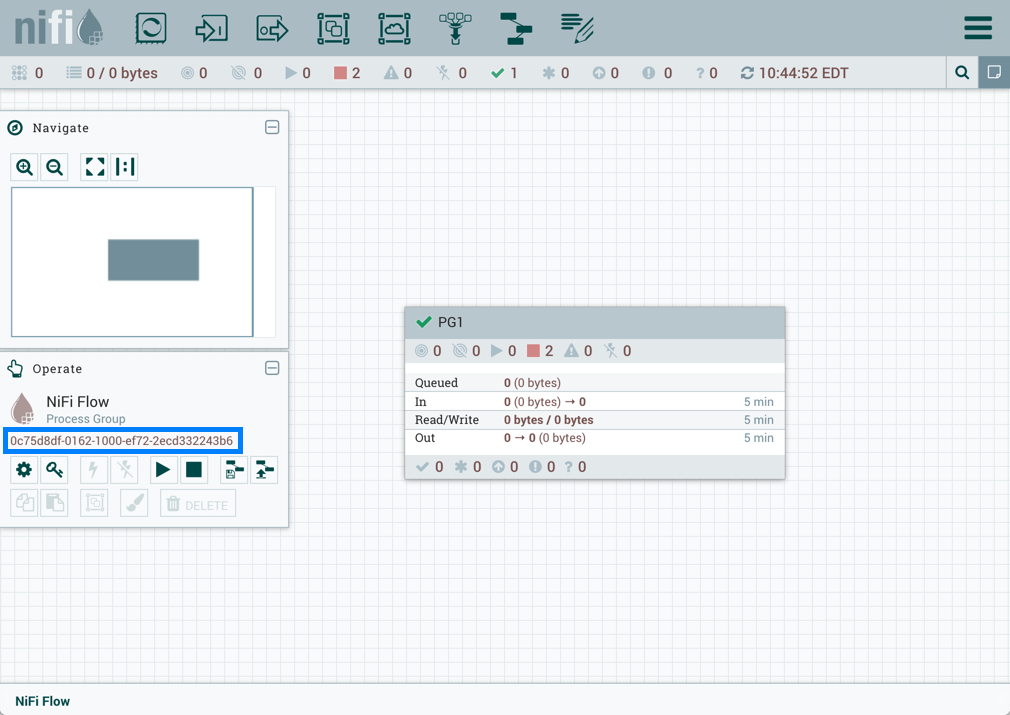
A "RPG_Var" variable is created in the PG1 process group: