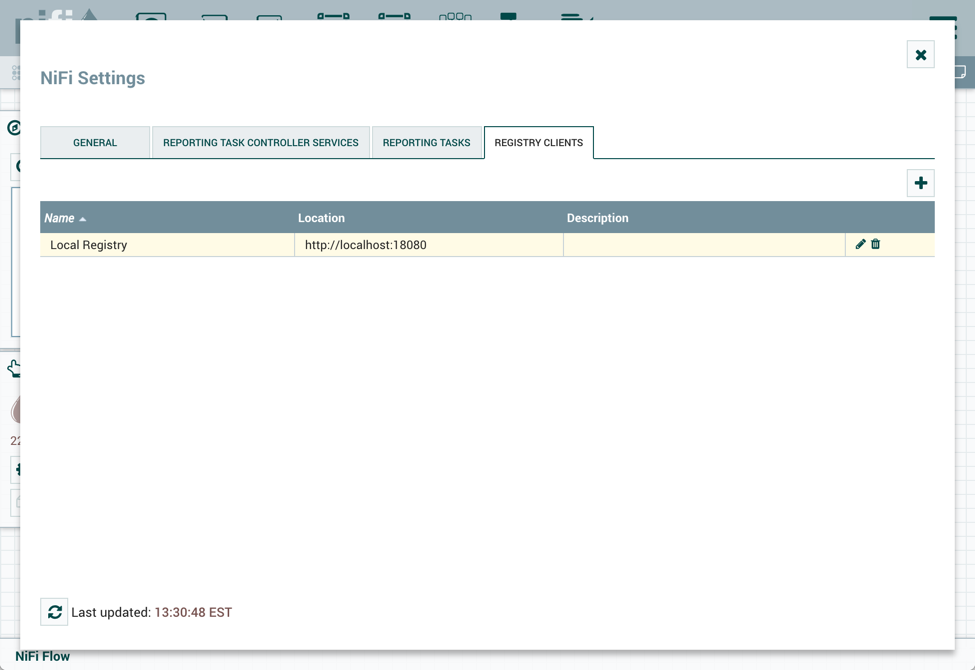Connect NiFi to the Registry
Now it is time to tell NiFi about the local registry instance.
Start a NiFi instance if one isn't already running and bring up the UI. Go to controller settings from the top-right menu:
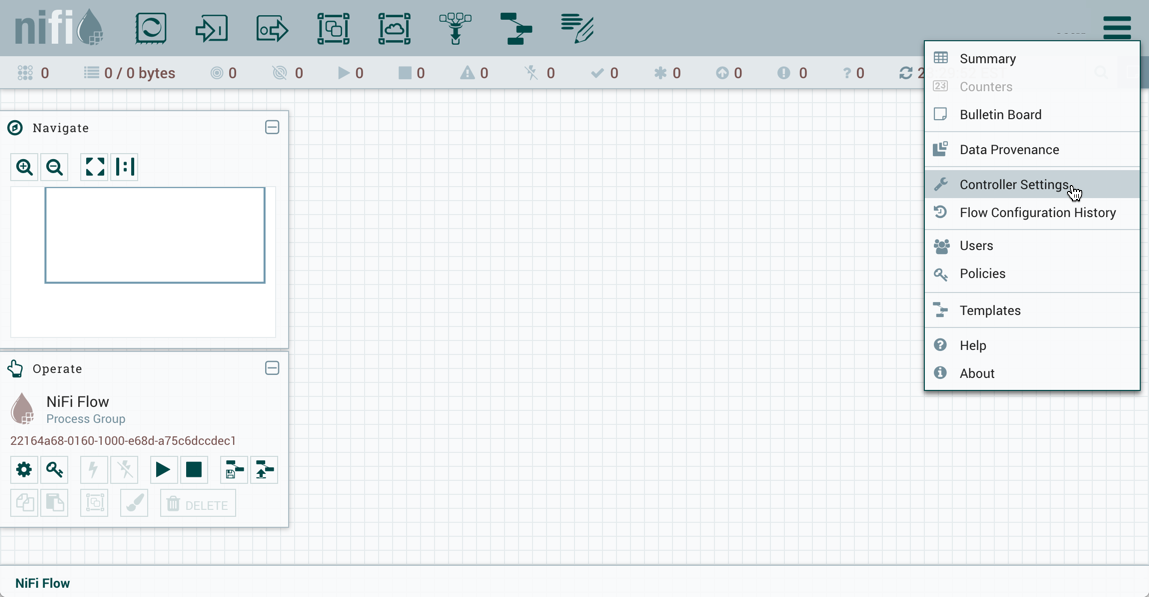
Select the Registry Clients tab and add a new Registry Client giving it a name and the URL of http://localhost:18080: