Start Version Control
To place a process group under version control, right-click on the process group and in the context menu, select "Version→Start version control".
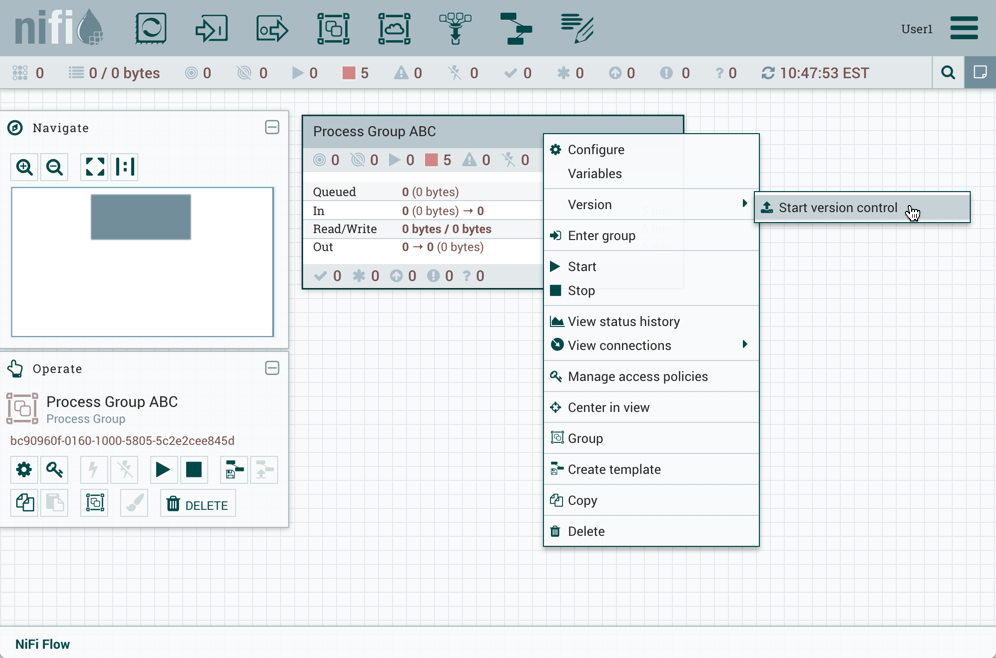
In the Save Flow Version window, select a Registry and Bucket and enter a Name for the Flow. If desired, add content for the Description and Comment fields.
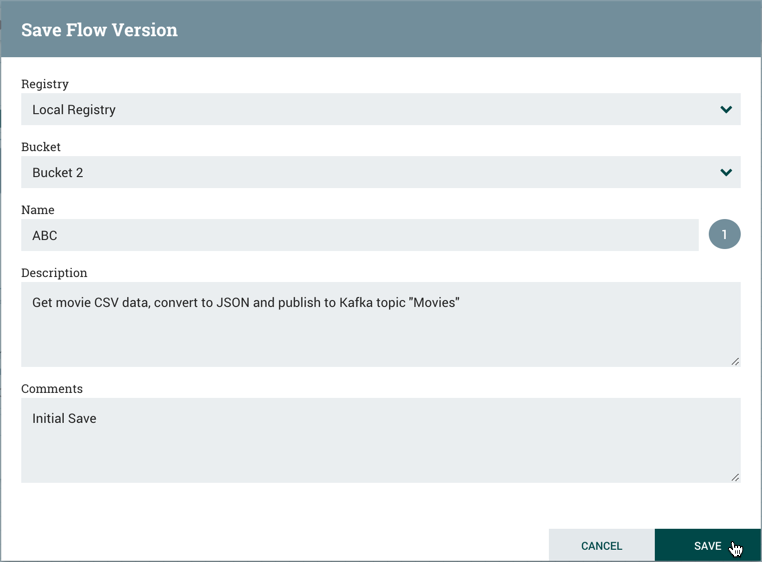
Select Save and Version 1 of the flow is saved.
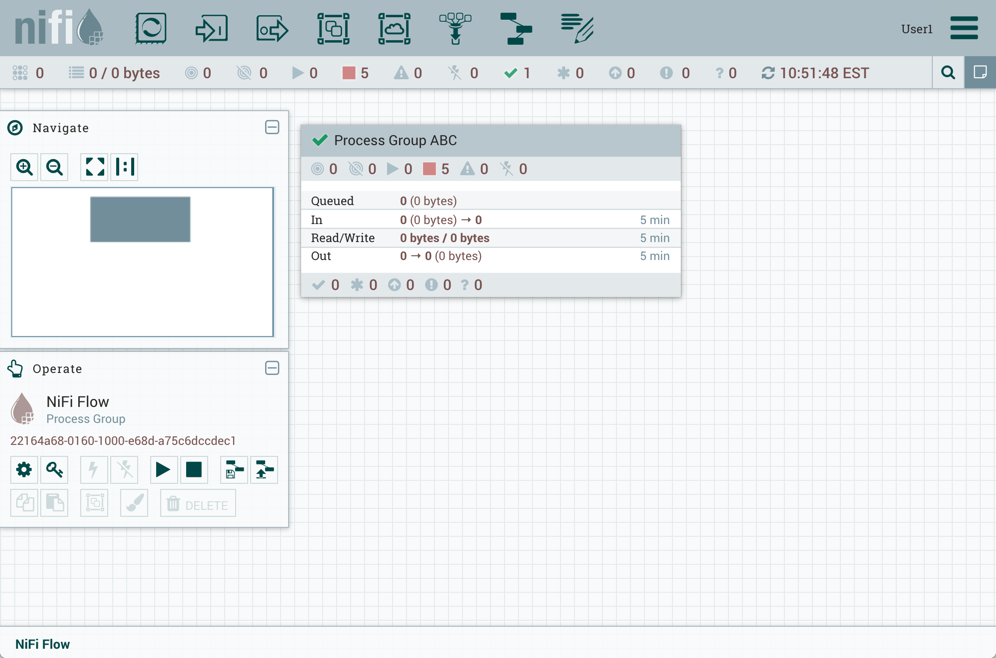
As the first and latest version of the flow, the state of the versioned process group is "Up to date" (![]() ).
).
 | Note |
|---|---|
The root process group can not be placed under version control. |

