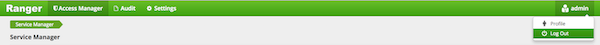Chapter 2. Opening and Closing the Console
To open the Ranger Console, log in to the Ranger portal at
http://<your_ranger_server_address>:6080. To log in, enter your username
and password, then click Sign In.

Ranger Console Home Page
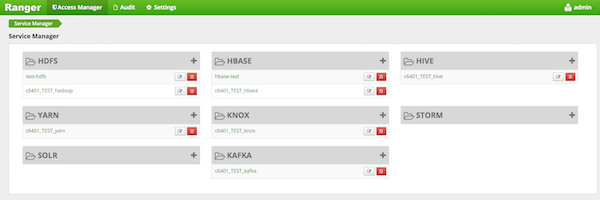
Ranger Login Console
Once you log in, your user name is also displayed on the Ranger Console home page.

To log out of the Ranger Console, click your user name in the top menu, then select Log Out.