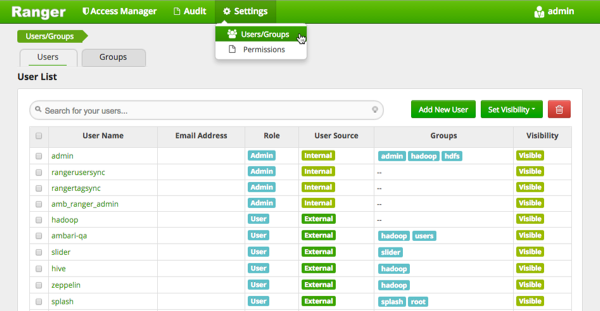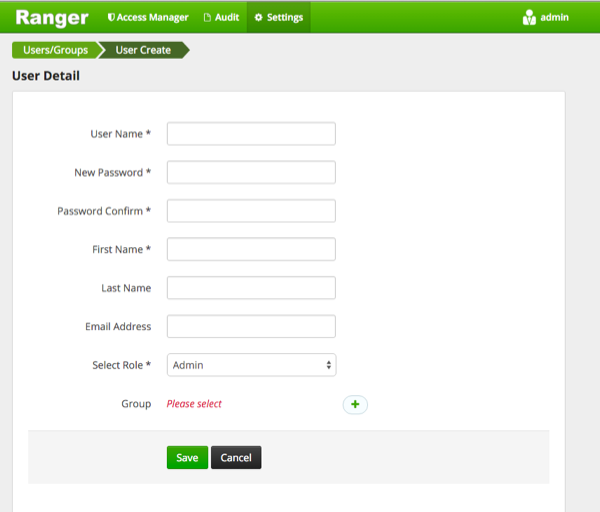How to add a new user to the user list in Ranger.
-
Select Settings > Users/Groups.
The Users/Groups page appears.
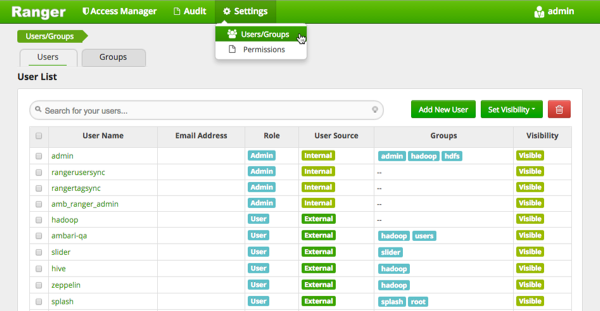
-
Click Add New User .
The User Detail page appears.
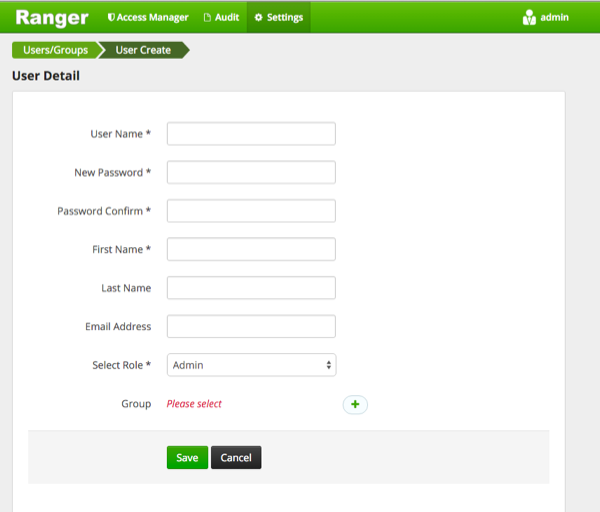
-
Add the required user details, then click Save.
The user is immediately added to the list.