Monitoring Queues
The Queues page displays details of YARN queues. You can either view queues from all the partitions or filter to view queues of a partition.
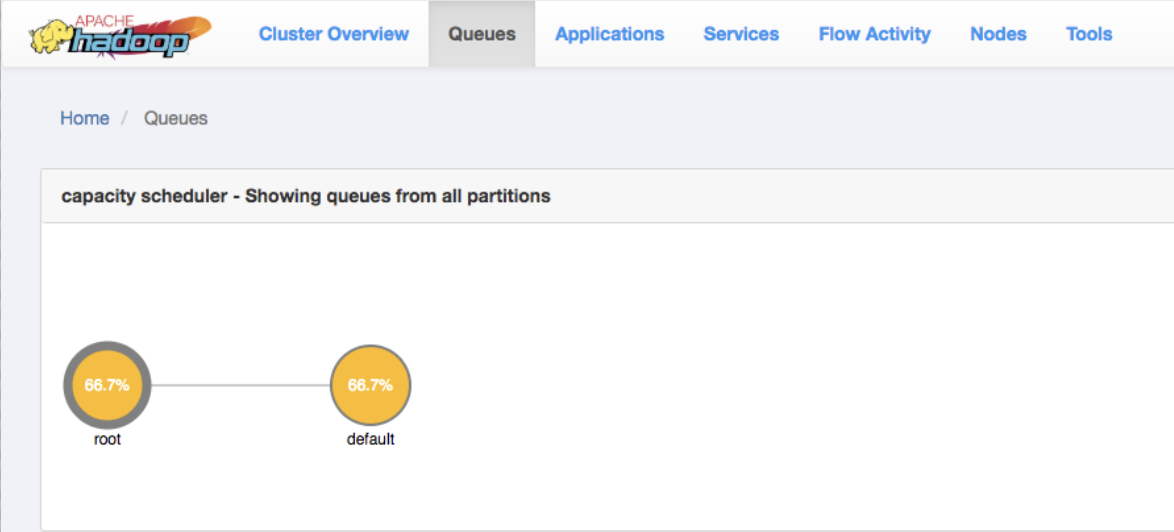
View Queue Details
In the capacity scheduler view, click the circle that represents a particular queue. The right column of the page gets updated with details of that queue.
The following example shows the details of a queue:
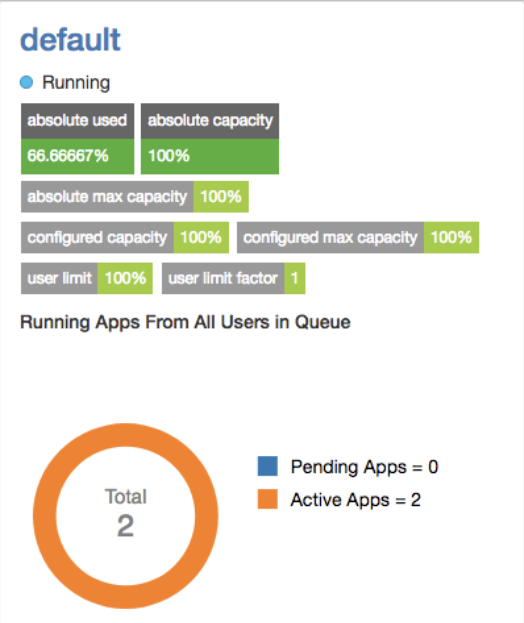
You can double-click the queue to view its details on a separate page. You can also view details of any application submitted to that queue by clicking its corresponding Application ID.

