Opening and Closing the Ranger Console
Overview of how to open and close the Ranger console.
To open the Ranger Console, log in to the Ranger portal at
http://<your_ranger_server_address>:6080 (E.G.,
http://dw-weekly.field.hortonworks.com:6080). To log in, enter your user name and
password, then click Sign In.
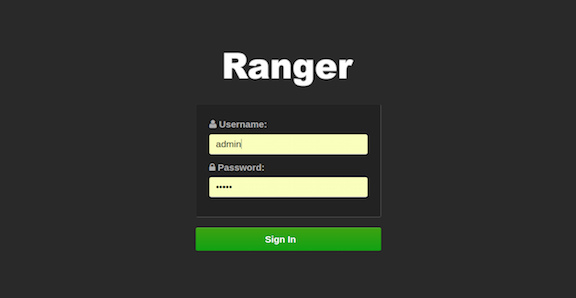
Ranger Console Home Page
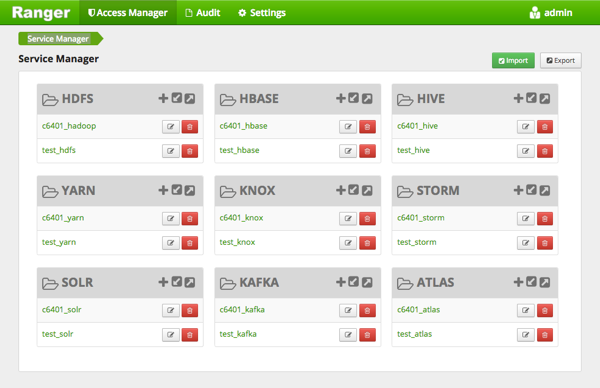
Ranger Login Console
After you log in, your user name is displayed at the top right of the Ranger Console.
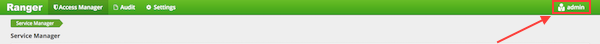
To log out of the Ranger Console, click your user name, then select Log Out.


