Exporting a Configuration File
You can export a client configuration file through the web UI or through the server API. To export a client configuration file through the web UI, go to the cluster page, click
Modify Cluster, and select Export Cluster Config:
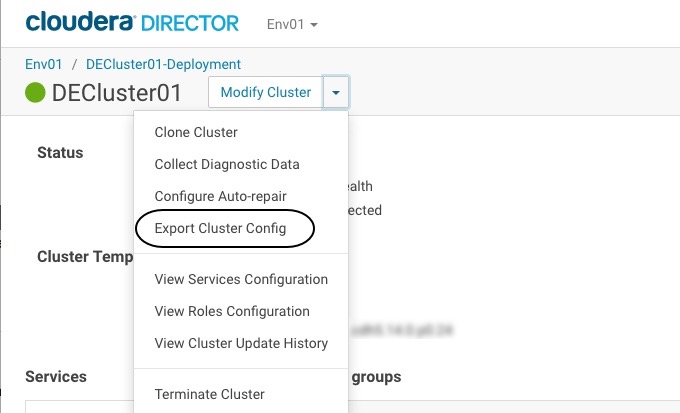
You can use the exported configuration file as is, or edit it as desired to create new clusters.