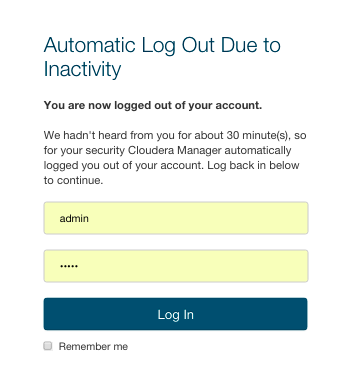Automatic Logout
For security purposes, Cloudera Manager automatically logs out a user session after 30 minutes. You can change this session logout period.
To configure the timeout period:
- Click .
- Click .
- Edit the Session Timeout property.
- Click Save Changes to commit the changes.
When the timeout is one minute from triggering, the user sees the following message:
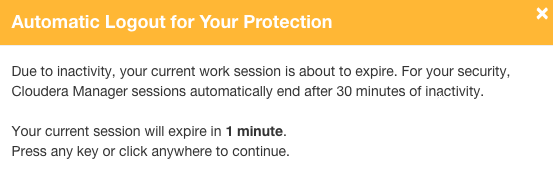
If the user does not click the mouse or press a key, the user is logged out of the session and the following message appears: