Add User to a Group
Select the Manage button (
 ) in the row of the user.
) in the row of the user.Select the "Add To Group" button.
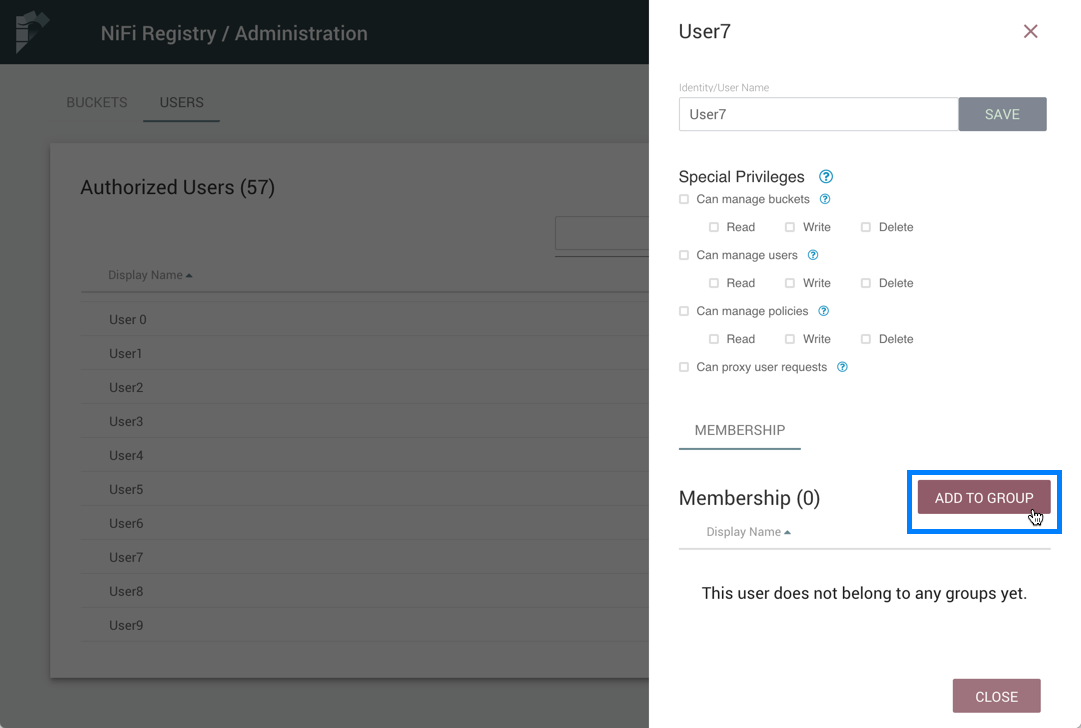
In the "Add User to Groups" dialog, select the group(s) to add the user to. Select the "Add" button when all desired groups have been selected.
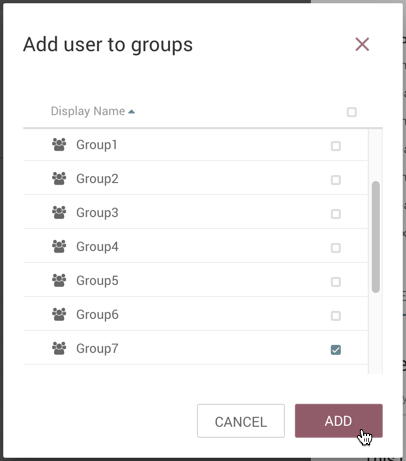
The user is added to the group:
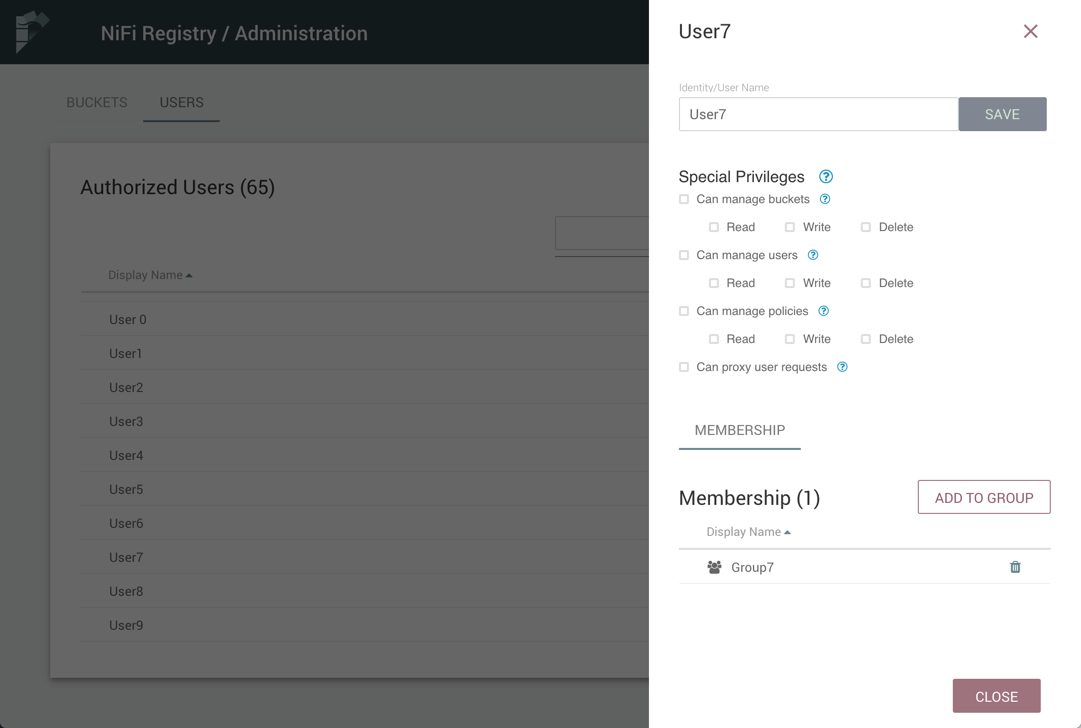
|
Groups cannot contain other groups. |

