Delete a Flow
To delete a flow from the registry:
Click on the flow to see its details.
Select the "Actions" drop-down and click the "Delete" menu option.
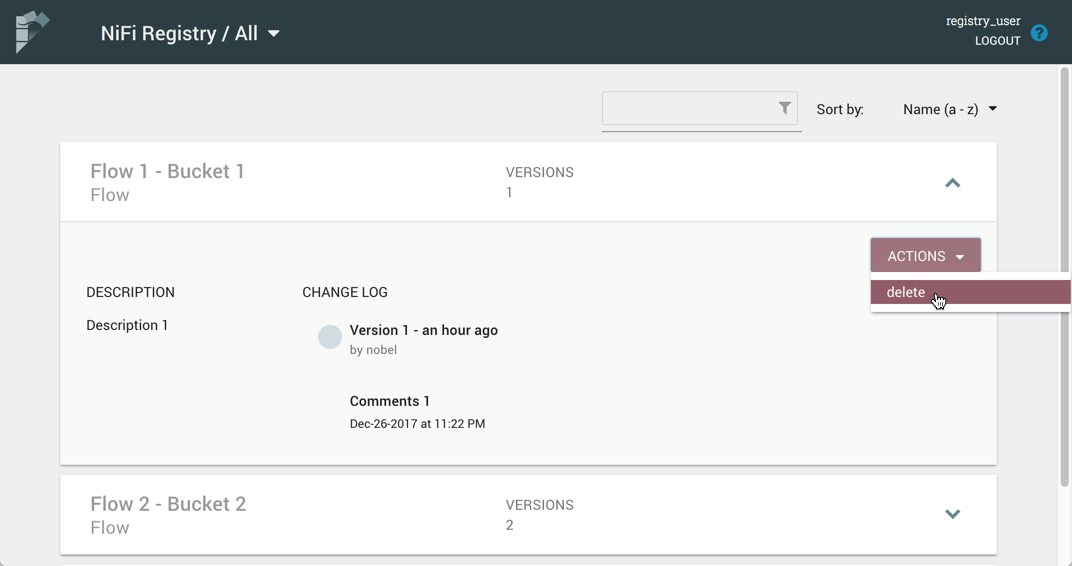
Select "Delete" to confirm.
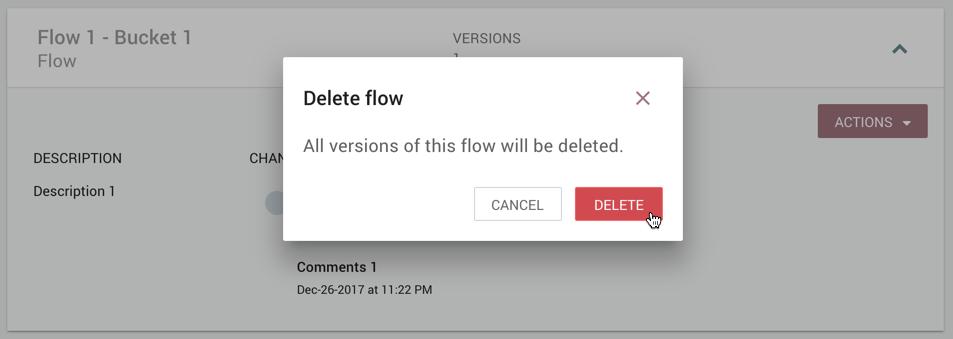
|
It is possible to delete a flow that is actively being used in NiFi. |

