Version States
Versioned process groups exist in the following states:
-
 Up to date: The flow version is the latest.
Up to date: The flow version is the latest. -
 Locally modified: Local changes have been made.
Locally modified: Local changes have been made. -
 Stale: A newer version of the flow is available.
Stale: A newer version of the flow is available. -
 Locally modified and stale: Local changes have been made and a newer version of the flow is available.
Locally modified and stale: Local changes have been made and a newer version of the flow is available. -
 Sync failure: Unable to synchronize the flow with the registry.
Sync failure: Unable to synchronize the flow with the registry.
Version state information is displayed:
-
Next to the process group name, for the versioned process group itself. Hovering over the state icon displays additional information about the versioned flow.
-
At the bottom of a process group, for the versioned flows contained in the process group.
-
In the Status Bar at the top of the UI, for the versioned flows contained in the root process group.
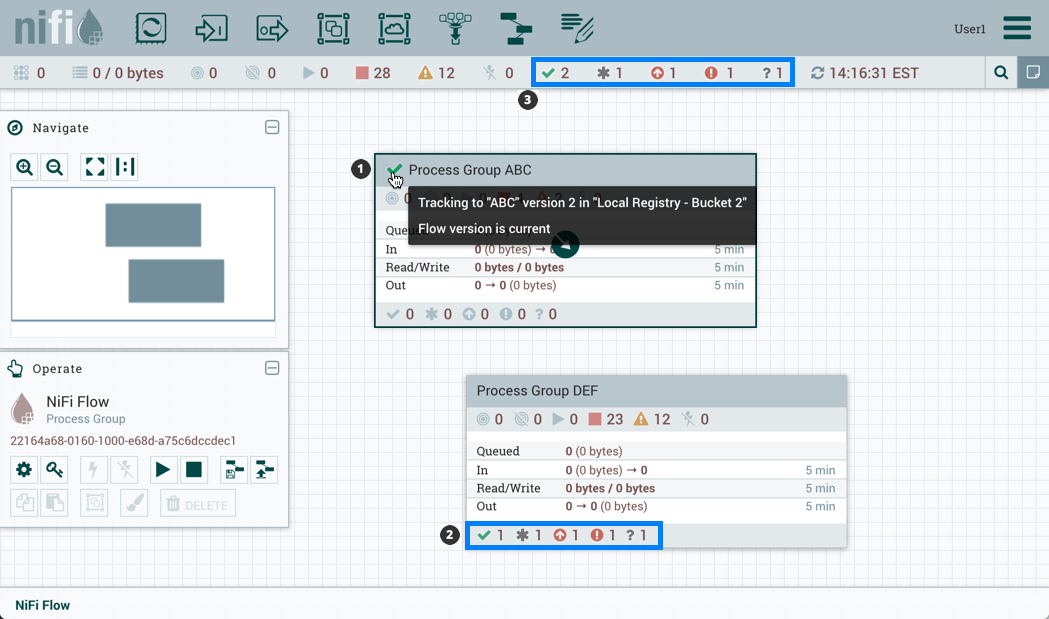
Version state information is also shown in the "Process Groups" tab of the Summary Page.
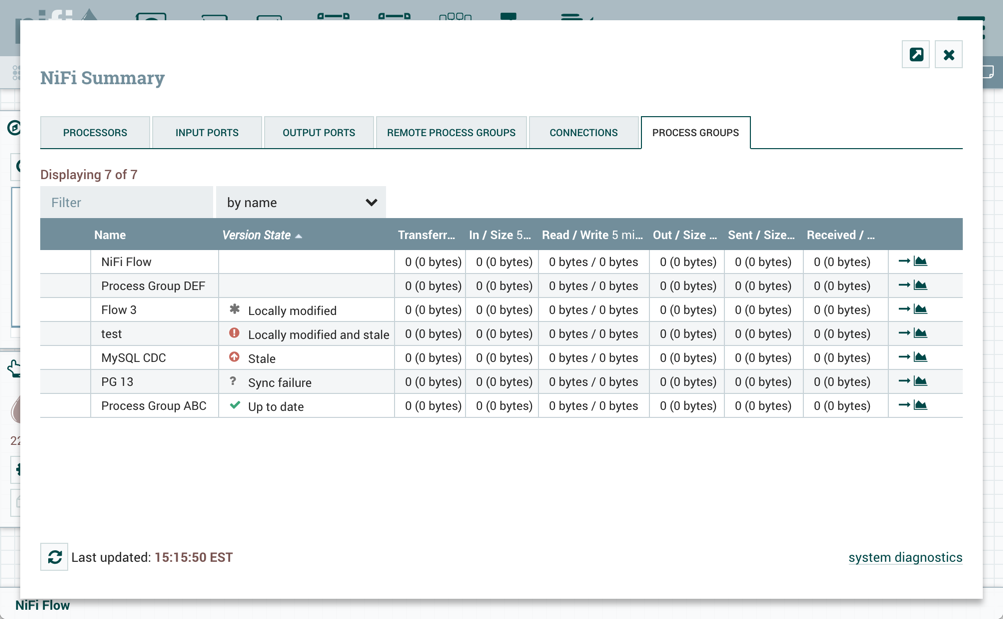
 | Note |
|---|---|
To see the most recent version states, it may be necessary to right-click on the NiFi canvas and select 'Refresh' from the context menu. |

